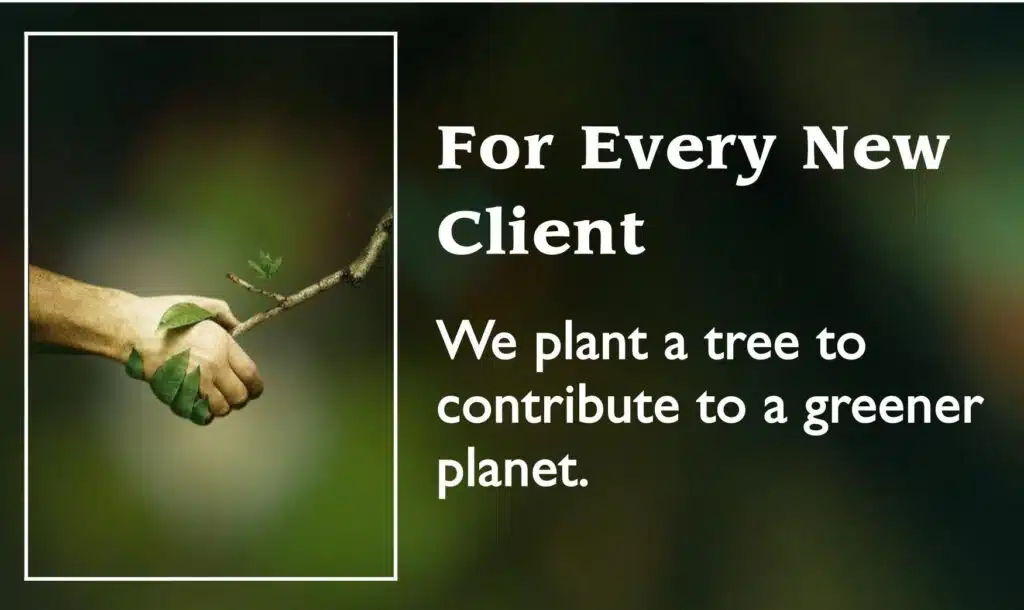Table of Contents
ToggleParent-teacher communication has evolved dramatically in recent years. Traditional methods like twice-yearly conferences and weekly newsletters no longer meet the demands of modern educational environments.
Parents today want real-time insights into their child’s learning journey. Teachers need efficient tools to manage communication without overwhelming their already busy schedules. This gap has created a massive opportunity in educational technology.
The COVID-19 pandemic accelerated this digital transformation significantly. The educational apps market has experienced significant growth in recent years, driven by the increasing adoption of technology in the education sector. Current market data shows remarkable growth potential.
Market Size and Growth Projections:
- Education Apps Market Size reached USD 6.2 Billion in 2024 to reach USD 41.6 Billion by 2033, at a CAGR of 21.5% during 2025-2033
- The Mobile EdTech Apps Market size is expected to be worth around USD 83.8 Bn By 2034, from USD 7.5 Bn in 2024, growing at a CAGR of 27.30% during the forecast period, according to Market.us.
- The global education technology market size was estimated at USD 163.49 billion in 2024 and is projected to grow at a CAGR of 13.3% from 2025 to 2030, according to Grand View Research Industry Report
This comprehensive guide provides everything you need to develop an education app like Klassly. You’ll learn about core features, development processes, accurate cost estimates, and proven monetization strategies.
What Is Klassly and Why Build a Similar App?
Klassly is a comprehensive K-12 communication platform serving over 50 million users worldwide. Unlike generic social media apps, Klassly focuses exclusively on educational environments, prioritizing privacy, safety, and meaningful academic communication.
The platform operates on a successful freemium model. Basic features like announcements, photo sharing, and classroom communication remain free. Premium “Prime” subscriptions unlock advanced capabilities including parent-to-parent messaging, unlimited downloads, and extended storage.
Market Opportunity and Growth Potential
The education communication market presents exceptional opportunities for new entrants. Several factors drive this sustained growth:
- Changing Parent Expectations: Parents increasingly demand real-time updates about their children's academic progress and daily activities. Traditional quarterly conferences and paper newsletters no longer satisfy these expectations.
- Teacher Efficiency Needs: Educators need streamlined tools to manage communication without adding administrative burden. Time-saving features that integrate with existing workflows are essential.
- Post-COVID Digital Adoption: Schools that previously relied on traditional methods now recognize that ongoing digital engagement improves student outcomes and parent satisfaction. This creates a stable, recession-resistant market.
Competitive Advantages for New Entrants
Building an education app like Klassly offers several strategic advantages:
- High User Retention: Educational communities demonstrate strong loyalty and word-of-mouth growth, reducing customer acquisition costs significantly.
- Regional Customization Opportunities: While Klassly serves global markets, local competitors can offer specialized features like native language support, cultural customization, and integration with regional school systems.
- Underserved Market Segments: Private schools, homeschooling communities, and tutoring centers represent niches where focused solutions can compete effectively against broader platforms.
- Social Impact Value: Better parent-teacher communication directly correlates with improved student achievement. This mission-driven aspect helps differentiate education apps from purely commercial platforms.
Essential Features of Klassly App
Successful education platforms require carefully balanced features that serve different user types while maintaining security and ease of use. Here’s a comprehensive breakdown by user panel:
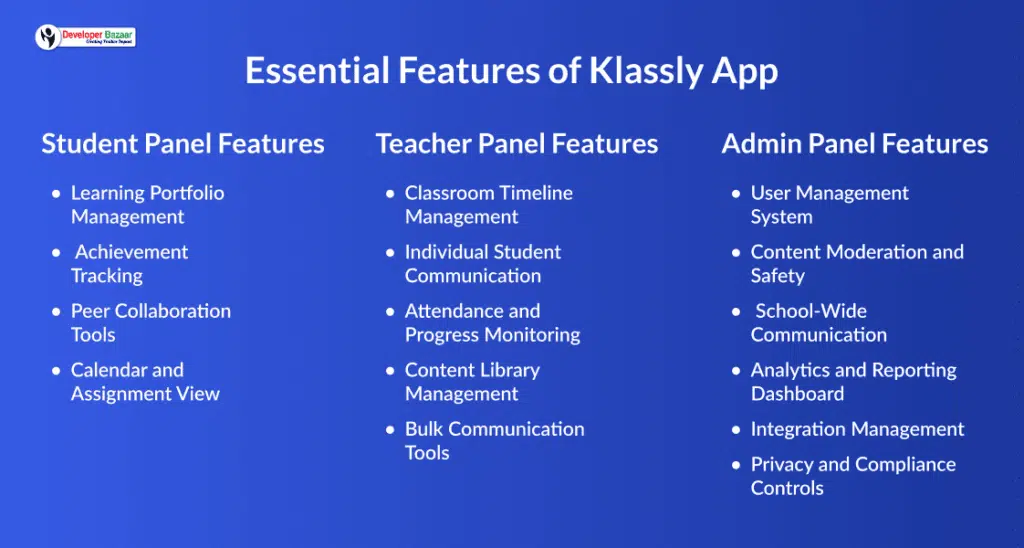
Student Panel Features
Modern education apps must engage students as active participants in their learning journey, not just passive recipients of information.
- Learning Portfolio Management: Students can upload homework assignments, project photos, and creative work directly to their digital portfolio. This feature encourages ownership of learning and provides parents with authentic insights into daily activities.
- Achievement Tracking: Personal progress dashboards show academic milestones, completed assignments, and skill development over time. Gamification elements like badges and progress bars maintain student motivation.
- Peer Collaboration Tools: Safe, moderated spaces for group projects and study sessions. Students can share resources, ask questions, and collaborate on assignments under teacher supervision.
- Calendar and Assignment View: Student-friendly interfaces for viewing upcoming assignments, test dates, and school events. Push notifications help students stay organized and meet deadlines.
Teacher Panel Features
Teachers need powerful tools that streamline communication while providing comprehensive classroom management capabilities.
- Classroom Timeline Management: The central hub for sharing daily activities, homework assignments, and student achievements through rich media including photos, videos, and documents. This becomes the heartbeat of classroom communication.
- Individual Student Communication: Private messaging capabilities with parents about specific student concerns, behavioral updates, or academic progress. Message scheduling allows teachers to prepare communications during planning periods.
- Attendance and Progress Monitoring: Integrated attendance tracking with photo verification, behavioral incident documentation, and academic milestone celebration. These features transform routine tasks into parent engagement opportunities.
- Content Library Management: Organized storage for lesson plans, educational resources, and reusable content. Teachers can share materials with colleagues and build comprehensive resource libraries.
- Bulk Communication Tools: Efficient mass messaging for class-wide announcements, event reminders, and emergency notifications. Templates and scheduling features save valuable time.
Admin Panel Features
School administrators require comprehensive oversight tools that maintain security while fostering transparent communication throughout their educational communities.
- User Management System: Complete control over platform access, role-based permissions, and user activity monitoring. Automated user provisioning integrates with existing school information systems.
- Content Moderation and Safety: Comprehensive content review systems, automated filtering, and reported content management. Community standards enforcement ensures safe, appropriate communication.
- School-Wide Communication: Emergency alert systems, coordinated announcements across multiple classrooms, and official school policy management. Integration with existing communication channels ensures consistent messaging.
- Analytics and Reporting Dashboard: Data-driven insights into communication effectiveness, user engagement patterns, and platform usage statistics. Custom reports help measure the impact of digital engagement on parent involvement.
- Integration Management: Seamless connections with learning management systems, student information systems, and third-party educational tools. Single sign-on capabilities streamline user experience.
- Privacy and Compliance Controls: FERPA, COPPA, and GDPR compliance monitoring, data retention policy management, and privacy audit trails. Regular compliance reporting ensures regulatory adherence.
Impact of AI in EdTech App Development
Artificial Intelligence is revolutionizing educational technology, creating opportunities for more personalized, efficient, and effective learning experiences. Here’s how AI impacts modern education app development:
Personalized Learning Experiences
- Adaptive Content Delivery: AI algorithms analyze student performance patterns, learning speeds, and preferred content types to deliver personalized educational experiences. This ensures each student receives content optimized for their individual learning style.
- Intelligent Tutoring Systems: AI-powered virtual tutors provide 24/7 support, answering student questions, providing hints for difficult problems, and offering alternative explanations when students struggle with concepts.
- Learning Path Optimization: Machine learning algorithms continuously adjust learning paths based on student progress, identifying knowledge gaps and suggesting remedial activities or advanced challenges as appropriate.
Enhanced Communication Intelligence
- Smart Notification Systems: AI determines optimal times to send notifications to parents and students, considering their engagement patterns and timezone differences. This reduces notification fatigue while improving message open rates.
- Automated Language Translation: Real-time translation capabilities break down language barriers in diverse school communities, enabling effective communication between teachers and non-English speaking parents.
- Sentiment Analysis for Communication: AI monitors communication tone and flags potential issues before they escalate, helping teachers and administrators maintain positive relationships with parents and students.
Predictive Analytics for Education
- Early Warning Systems: AI identifies students at risk of academic or behavioral issues by analyzing attendance patterns, assignment completion rates, and engagement levels. Early intervention can prevent problems from escalating.
- Performance Prediction: Machine learning models predict student performance on upcoming assessments, allowing teachers to provide targeted support and adjust instruction strategies proactively.
- Resource Optimization: AI helps schools optimize resource allocation by predicting enrollment patterns, identifying popular programs, and forecasting technology needs.
Administrative Efficiency
- Automated Content Moderation: AI systems automatically detect inappropriate content, spam, and potential safety concerns in communications, reducing administrative burden while maintaining platform safety.
- Intelligent Scheduling: AI optimizes parent-teacher conference scheduling, considering availability constraints, preferences, and time zones for maximum participation.
- Data-Driven Insights: Advanced analytics provide actionable insights into communication effectiveness, user engagement patterns, and platform performance metrics.
Implementation Considerations
- Privacy and Security: AI implementations must comply with educational privacy regulations like FERPA and COPPA, ensuring student data protection while delivering personalized experiences.
- Transparency and Explainability: Educational AI systems should provide clear explanations for their recommendations and decisions, maintaining trust between teachers, parents, and technology.
- Human-Centered Design: AI should enhance rather than replace human connections in education, supporting teachers and administrators rather than substituting for them.
- Ethical AI Development: Education apps must address bias in AI algorithms, ensure equitable access to AI-powered features, and maintain human oversight of AI decisions affecting student outcomes.
Steps to Develop App Like Klassly
Creating a successful education communication app requires a systematic approach that balances technical complexity with educational expertise. This comprehensive development process ensures your platform meets regulatory requirements and user expectations while maintaining scalability.
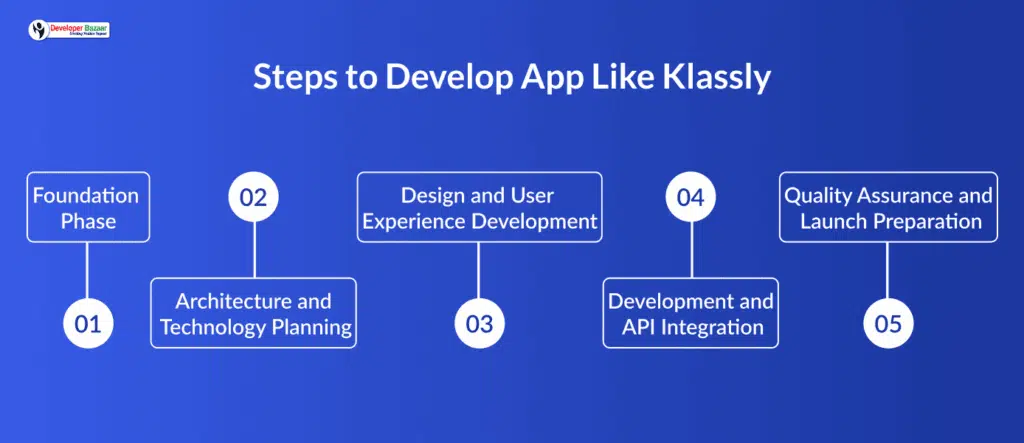
Step 1: Foundation Phase: Research and Planning
- Market Research and Analysis: Begin with thorough analysis of your target demographic, whether K-12 public schools, private institutions, or homeschooling communities. Study existing competitors to identify market gaps and unique value propositions your platform can address.
- Compliance Requirements Assessment: Education app development demands immediate attention to regulatory compliance. FERPA governs student privacy in the United States, while COPPA protects children under 13. European markets require GDPR compliance, and many regions have additional local privacy laws.
- User Research and Persona Development: Create detailed personas for teachers, parents, and administrators. Teachers need efficient tools that integrate with existing workflows. Parents want intuitive access to their children's educational journey. Administrators require oversight capabilities that maintain security while fostering transparency.
Step 2: Architecture and Technology Planning
- Cross-Platform Development Strategy: React Native or Flutter development reduces initial investment while ensuring consistent user experiences across iOS and Android devices. These frameworks provide native performance with shared codebase benefits.
- Backend Architecture Design: Node.js or Python provide robust foundations for real-time communication features. Microservices architecture ensures scalability and maintainability as your user base grows.
- Database Selection and Design: MongoDB offers flexibility for varied content types, while PostgreSQL provides structured relationship management for complex user interactions. Consider hybrid approaches for optimal performance.
- Cloud Infrastructure Planning: AWS, Google Cloud, or Azure provide scalable hosting with built-in security features that meet educational data protection standards. Plan for auto-scaling, load balancing, and disaster recovery.
Step 3: Design and User Experience Development
- Multi-User Interface Design: Education apps require balancing simplicity with functionality across different user types and technical skill levels. Teachers need efficient content creation tools, parents require intuitive navigation, and administrators demand comprehensive oversight capabilities.
- Accessibility and Inclusion: Implement WCAG guidelines for users with varying abilities and technological comfort levels. Child-friendly design elements protect young users while maintaining professional aesthetics for educational environments.
- Responsive Design Implementation: Ensure optimal performance across smartphones, tablets, and desktop computers. Progressive web app capabilities provide app-like experiences on any device.
Step 4: Development and API Integration
- Backend Development Focus: Backend development focuses on core functionality including user authentication, database optimization, and API creation for mobile and web clients. Security implementation requires end-to-end encryption, secure authentication using JWT tokens, and regular security audits.
- Frontend Development: Create native mobile applications for iOS and Android alongside responsive web applications. Real-time update capabilities and offline functionality ensure reliable access regardless of internet connectivity.
- Third-Party Integrations: Connect essential services including payment processing for subscription management, cloud storage for media files, email services for automated communications, and analytics platforms for user behaviour tracking.
Step 5: Quality Assurance and Launch Preparation
- Comprehensive Testing: Validate functionality across multiple dimensions including cross-platform consistency, performance under load, security vulnerability assessment, and real-world usability with target users.
- App Store Optimization: Ensure successful marketplace launch through keyword-optimized listings, compelling screenshots, and clear descriptions that highlight educational benefits.
- Post-Launch Maintenance Planning: Address ongoing operational costs including cloud hosting, third-party service fees, app store commissions, and continuous development team support. Budget approximately 15-20% of initial development costs annually for maintenance and updates.
Cost to Develop Education App Like Klassly
Understanding development costs requires examining both initial investment and ongoing operational expenses. The total cost depends on feature complexity, development team location, and quality requirements.
Development Investment by Complexity Level
| Complexity Level | Development Time | Investment Range | Core Features Included |
|---|---|---|---|
| MVP Version | 3-4 months | $15,000 - $25,000 | Basic messaging, photo sharing, user profiles, essential security |
| Standard Platform | 5-7 months | $25,000 - $45,000 | Role-based access, multimedia sharing, notifications, calendar integration |
| Advanced Solution | 8-12 months | $45,000 - $75,000 | Real-time chat, premium subscriptions, analytics, API integrations |
| Enterprise Platform | 12+ months | $75,000+ | White-label options, advanced security, custom integrations, dedicated support |
Geographic Cost Variations
Geographic location significantly impacts app development cost while maintaining quality standards. Eastern European and Indian development teams offer excellent value at $15,000-$45,000 for standard platforms.
Western European teams typically range $35,000-$65,000, while North American development commands $50,000-$90,000 for comparable functionality.
Ongoing Operational Expenses
- Monthly Infrastructure Costs: Cloud hosting and infrastructure typically require $300-$800 monthly depending on user base size. App store fees include $99 annually for Apple and $25 for Google Play, while payment processing adds 2.9% of subscription revenue.
- Annual Maintenance Requirements : Annual maintenance represents 15-20% of initial development costs and covers security updates, operating system compatibility, bug fixes, and minor feature enhancements.
- Additional Operational Costs: Customer support systems become essential as user base grows, requiring $3,000-$8,000 annually for help desk software and user assistance. Marketing and user acquisition costs typically require $5,000-$15,000 annually for sustainable growth.
Monetization Strategies and ROI Potential
Successful education app monetization balances accessibility with sustainability through diversified revenue streams that serve different user segments and needs.

Freemium Model Foundation
- Free Tier Strategy: The freemium approach provides the most proven path to sustainable revenue in education markets. Free tier access includes essential communication features like basic messaging, photo sharing, classroom announcements, and simple user profiles.
This accessibility ensures widespread adoption among budget-conscious schools and families while building the user base necessary for premium conversion. - Premium Subscription Pricing: Premium subscriptions typically price at $3-$8 monthly per family or $60-$150 annually per school depending on feature scope. Premium features focus on convenience and advanced functionality including parent-to-parent messaging, unlimited media downloads, and detailed analytics reporting.
Conversion rates from free to premium typically range 8-15% in established education platforms.
School Licensing and B2B Revenue
- White-Label Solutions: White-label school licensing represents the highest-value revenue opportunity. Individual schools pay $800-$2,500 annually for branded versions featuring custom logos, color schemes, dedicated domains, and enhanced administrative controls.
- Enterprise District Solutions: Enterprise solutions for school districts command $5,000-$15,000 annually per district depending on student enrollment and customization requirements. These implementations include dedicated support, custom integrations, and enhanced security features.
Revenue Scaling Timeline
- Year One: Foundation Building Year one typically focuses on user acquisition and product-market fit validation, generating $10,000-$40,000 in revenue while prioritizing feature development and user engagement.
- Year Two: Optimization Phase Year two introduces optimized monetization strategies as user base stabilizes. Revenue typically scales to $40,000-$120,000 annually through improved conversion rates and school partnership development. Break-even commonly occurs during months 12-18.
- Year Three and Beyond: Market Expansion Mature platforms generate $120,000-$400,000+ annually through established user bases, refined premium offerings, expanded school partnerships, and potential acquisition opportunities.
Performance Metrics and Optimization
- Key Performance Indicators: Track monthly active users, premium conversion rates, customer lifetime value, and churn rates. Successful education platforms maintain monthly churn below 5% through strong user engagement.
- Revenue Optimization: Revenue per user typically ranges $2-$8 monthly across freemium models, with school licensing generating $15-$40 monthly per institution. Customer acquisition costs should remain below 20% of first-year customer lifetime value.
Conclusion
The education communication market represents both a profitable business opportunity and a chance to make a meaningful difference in children’s education. With proper execution, developing an app like Klassly can capture significant market share in this growing sector.
Market Opportunity Summary
The education app market reached $6.2 billion in 2024 and is projected to grow to $41.6 billion by 2033, according to IMARC Group. This represents a compound annual growth rate of 21.5% during 2025-2033.
The Mobile EdTech Apps Market is expected to reach $83.8 billion by 2034, growing from $7.5 billion in 2024, as reported by Market.us. This demonstrates the substantial opportunity for new market entrants.
Key Investment Insights
- Development Investment: $15,000-$75,000 for a competitive platform
- Timeline: 4-8 months from concept to launch
- Revenue Potential: $50,000-$500,000+ annually with proper execution
- Break-even Period: Typically 12-18 months with focused user acquisition
Success Strategy Recommendations
Start with an MVP focusing on core teacher-parent communication features. Partner with 2-3 local schools for beta testing to validate market fit. Iterate quickly based on user feedback and scale intelligently by adding premium features based on actual user demand.
The success of platforms like Klassly demonstrates substantial demand for better education communication tools. With the right Education app development company development partner, clear feature priorities, and a solid monetization strategy, your education app can establish a meaningful presence in this expanding market.
FAQs
1. How much does it cost to develop a basic education app like Klassly?
A basic MVP typically costs $15,000-$25,000 and takes 3-4 months to develop. This includes essential features like messaging, photo sharing, user profiles, and basic security measures.
2. What ongoing costs should I expect after launching my education app?
Plan for 15-20% of your initial development cost annually for maintenance. For a $25,000 app, expect $3,750-$5,000 yearly for hosting, updates, security patches, and feature enhancements. Additional costs include customer support ($3,000-$8,000 annually) and marketing ($5,000-$15,000 annually).
3. How long does it take to see return on investment?
Most education apps reach break-even within 12-18 months with focused user acquisition strategies. Revenue typically scales from $10,000-$40,000 in year one to $40,000-$120,000 in year two, with mature platforms generating $120,000-$400,000+ annually.
4. What makes education apps different from regular communication apps?
Education apps require stricter privacy controls, content moderation, role-based access permissions, COPPA compliance for children’s data, FERPA compliance for student records, and integration capabilities with school management systems. These specialized requirements ensure safety and functionality in educational environments.
5. Can I compete with established platforms like Klassly?
Yes, by focusing on underserved markets such as specific regions, languages, or educational niches like private schools, homeschooling communities, or special needs education. Success comes from offering better local support, competitive pricing, or unique features that larger platforms don’t provide.
6. What compliance requirements must my education app meet?
Key requirements include FERPA (US student privacy), COPPA (children under 13), GDPR (European users), secure data encryption, parental consent systems, and clear privacy policies. Work with developers experienced in educational compliance to ensure full regulatory adherence.
7. How do I validate my app idea before full development?
Start with market research in your target demographic, create detailed user personas, develop a simple prototype, and conduct user testing with actual teachers and parents. Partner with 2-3 local schools for pilot testing to validate features and gather feedback before scaling.
8. What's the most effective monetization strategy for education apps?
The freemium model works best, offering essential features free while charging $3-$8 monthly for premium features. School licensing ($800-$2,500 annually per school) and district enterprise solutions ($5,000-$15,000 annually) provide higher-value revenue streams with better customer retention.

RM Mishra
Co-Founder
Developer Bazaar technologies