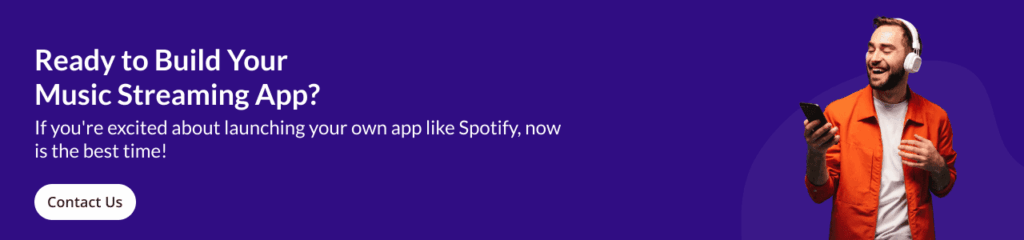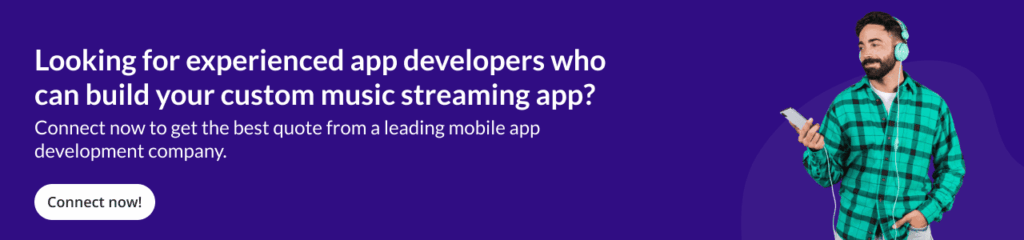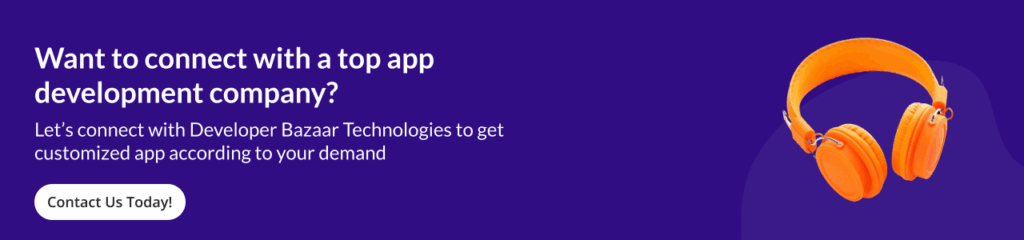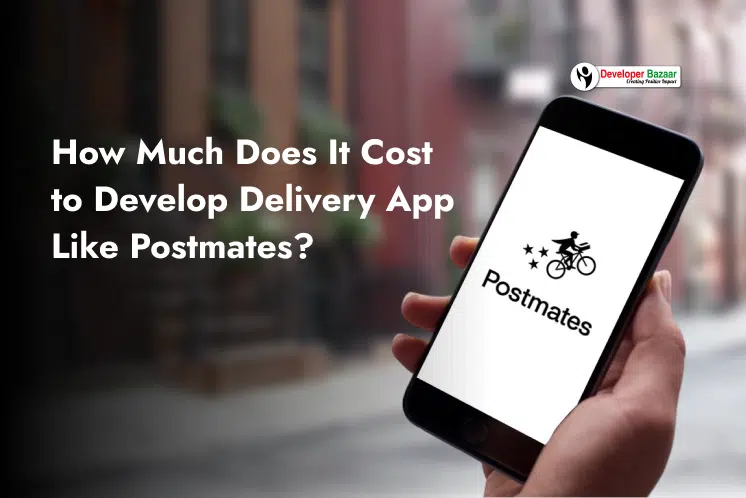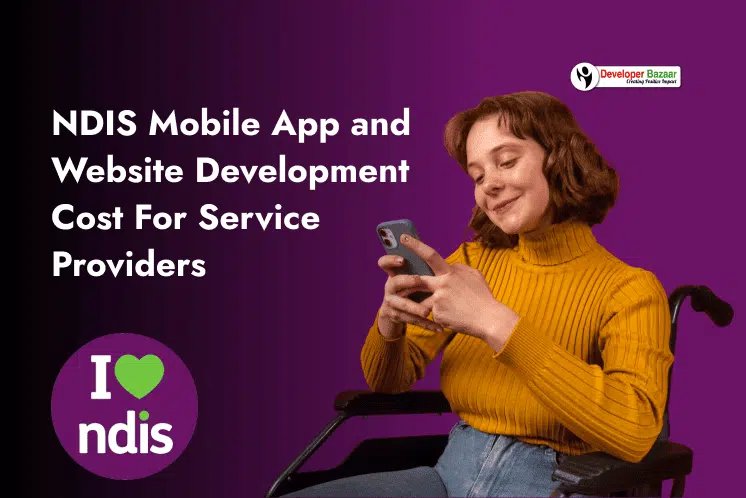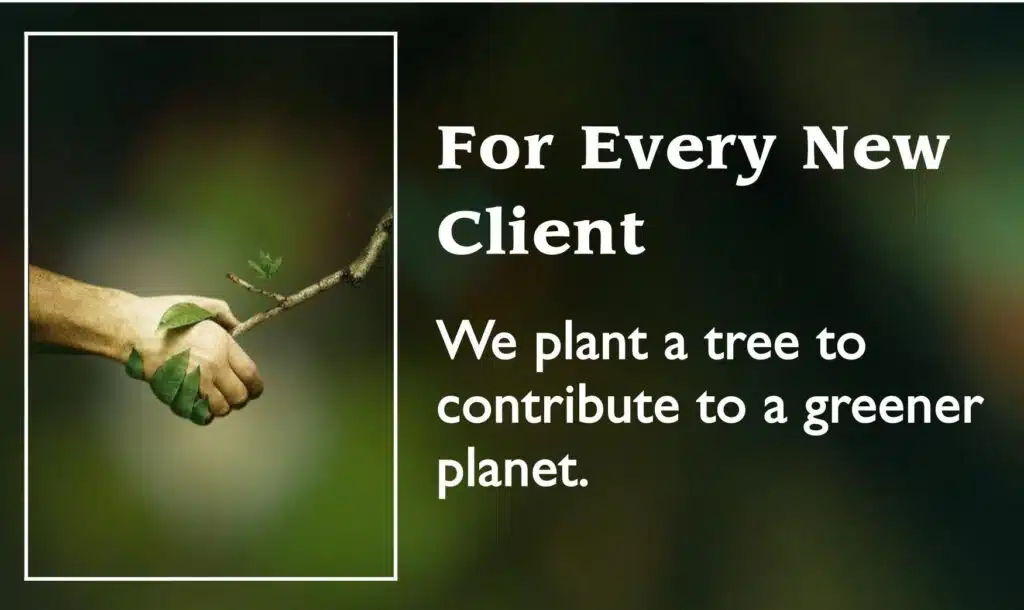Table of Contents
ToggleIn the past, people used radios, cassettes, CDs, and iPods to enjoy their favorite songs. But now, times have changed! Music lovers enjoy listening to songs anytime, anywhere using music streaming apps like Spotify, Amazon Music, and Apple Music. These apps offer millions of songs, smart suggestions, and user-friendly experiences.
If you’re planning to develop music streaming app, this blog is just for you. We’ll help you understand the music streaming app development cost, the types of apps you can build, and why now is the perfect time to invest in this booming market.
Why Should You Invest in Apps Like Spotify?
Spotify started in 2008 and has completely changed the way people listen to music. Instead of buying or downloading music, users can now stream their favorite songs with just one tap.
According to reports:
- Spotify had 640 million users by the third quarter of 2024.
- 252 million of them are paying subscribers!
- The global music streaming market is expected to reach $33.97 billion by 2027.
All these numbers show that more and more people are choosing music streaming apps over traditional options. Businesses are now investing in music streaming app development because the market is growing, and there is a high demand for smart, easy-to-use music apps.
By choosing to build a music streaming app, you can make money through:
- Paid subscriptions
- Advertisements
- Brand partnerships
And the best part? Once you get users to join your app, it can grow very fast! That’s why many companies are now hiring an expert mobile app development agency to create apps like Spotify.
Various Types of Music Streaming App
Before you start developing your app, it’s good to know what types of music streaming apps exist. Each type offers something unique for users. Let’s look at them:
1. On-Demand Music Streaming Apps
These apps (like Spotify and Apple Music) let users choose and play any song they like. They also offer playlists and music suggestions based on user taste.
2. Internet Radio Stations
Apps like Pandora work like a radio. Users can’t pick songs but can choose genres or stations. Songs keep playing one after the other.
3. Cloud Storage Music Apps
These apps let users upload their music files to the cloud and listen from any device. Great for people who like to collect and store their own music.
4. Social Music Streaming Apps
These apps mix music with social media. Users can follow friends, share playlists, and explore new music through others.
5. Hi-Resolution Music Apps
Apps like Tidal HiFi are for people who love high-quality sound. They offer music that sounds better than usual streaming apps.
Each type has a different user group and business model. You can pick the one that matches your idea and audience best.
How Much Cost It Will Take to Develop a Music Streaming App?
| App Level | Platforms | Key Features | Estimated Cost |
|---|---|---|---|
| Basic App | Android or iOS | Song library, search, play/pause | $20,000 – $30,000 |
| Medium-Level App | Android + iOS | User profiles, playlists, social sharing, offline mode | $30,000 – $35,000 |
| Advanced App | Android + iOS | AI suggestions, premium accounts, ads, payments, cloud storage, analytics | $35,000 – $50,000 + |
What Factors Affecting the Cost to Build a Music Streaming App?
If you’re planning to start music streaming app development, one of the first questions that comes to mind is: How much will it cost?
The cost to develop a music streaming app depends on several factors.
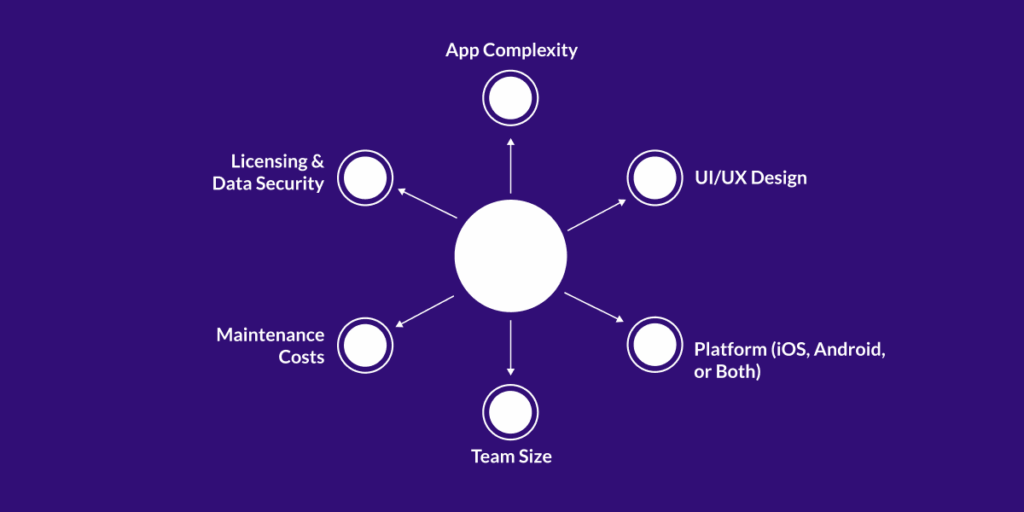
1. App Complexity
The overall app development cost depends a lot on how complex it is. A simple app with basic features like search, play, and playlists costs less. But if you want advanced features like AI-based recommendations, offline mode, and lyrics, the cost goes up.
2. UI/UX Design
A clean and user-friendly UI/UX design helps people enjoy the app more, but it also adds to the mobile app development cost. Designers need time to test, fix, and improve the look of every screen to make sure everything works smoothly and looks good.
3. Platform (iOS, Android, or Both)
4. Team Size
The number of people working on your project affects the cost too. A typical team to develop a music streaming app includes a project manager, designers, developers (both frontend and backend), QA testers, and a business analyst.
5. Maintenance Costs
After the app is live, you need to fix bugs, update features, and make sure it runs well all the time. These ongoing tasks are part of app maintenance and are an important part and it will cost you too.
6. Licensing & Data Security
If you want to stream music legally, you need to pay for music licenses. These let you play songs from artists and record labels. Also, your app will collect user data, so it must follow rules like GDPR (in Europe) or CCPA (in California).
Making your app safe and legally compliant might need extra time and expert help, which can increase the cost to build a music streaming app.
Must Have Features to Include in Your Music App Development
The features you add to your app are what make users stay, explore, and enjoy. But selecting the right features can be tricky—because more features mean higher development costs. That’s why it’s a good idea to work with a professional music streaming app development company to guide you. Let’s go over the must-have features for your app:
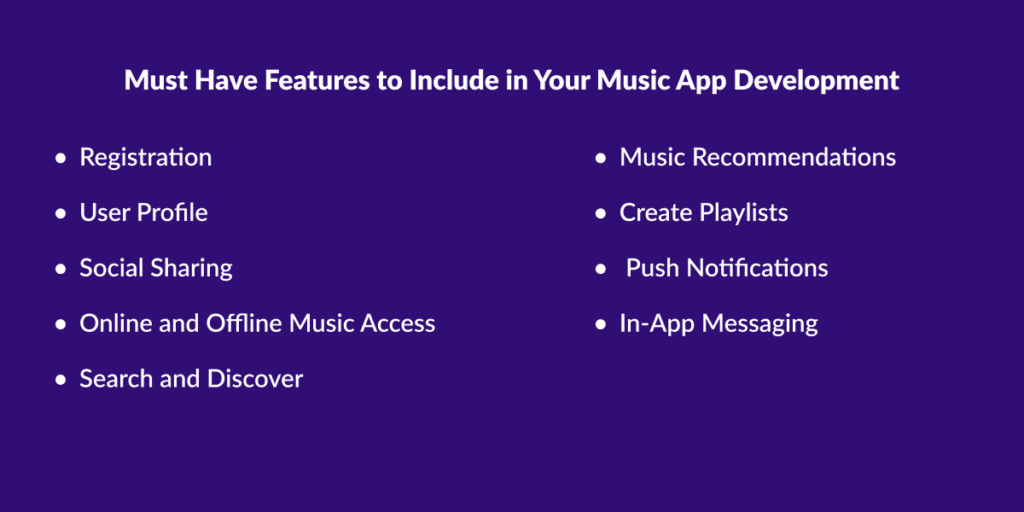
1. Registration
This is the first step for users to access your app. They’ll need to sign up by sharing basic details like their name, email, phone number, and age. Once registered, users can explore music, and if they go premium, unlock extra features.
2. User Profile
Each user gets their own profile where they can update personal info and set their music preferences. This helps the app offer a more personalized experience.
3. Social Sharing
Let users share their favorite songs or playlists with friends on platforms like WhatsApp or Instagram. It’s a great way to spread the word about your app and get more users. Just remember, adding this feature may slightly increase your app’s development cost.
4. Online and Offline Music Access
Give users the option to listen to music online (with internet) and offline (without internet). They can stream songs live or download them for later. This makes your app more useful, especially for users who are often on the go.
5. Search and Discover
Let users easily search for songs, artists, albums, or genres. This feature helps them find exactly what they’re looking for, making the app quicker and easier to use.
6. Music Recommendations
Suggest songs based on the user’s past listening habits. This feature keeps users engaged by showing them music they might love, even if they haven’t searched for it.
7. Create Playlists
Allow users to make and save their own playlists. They can group their favorite tracks together and listen whenever they want. It’s a simple feature that adds a lot of value.
8. Push Notifications
Want to let users know about new songs, special deals, or upcoming features? Push notifications are the best way. While not essential, this feature can help boost user activity and retention.
9. In-App Messaging
Let users send private messages to each other inside the app. It adds a social element to your music platform and builds community.
These are the key features that can make your music streaming app stand out. But remember, every feature you add impacts the total cost to build the app. Plan carefully, start with the basics, and grow as you go!
How to Build a Music Streaming App?
Whether you want to build a simple music app or an advanced feature rich music streaming app, look for expert app developers who have reliable experience and provide you the tailored solution as per your requirement.
Below you can find the step by step guide to develop music streaming app:
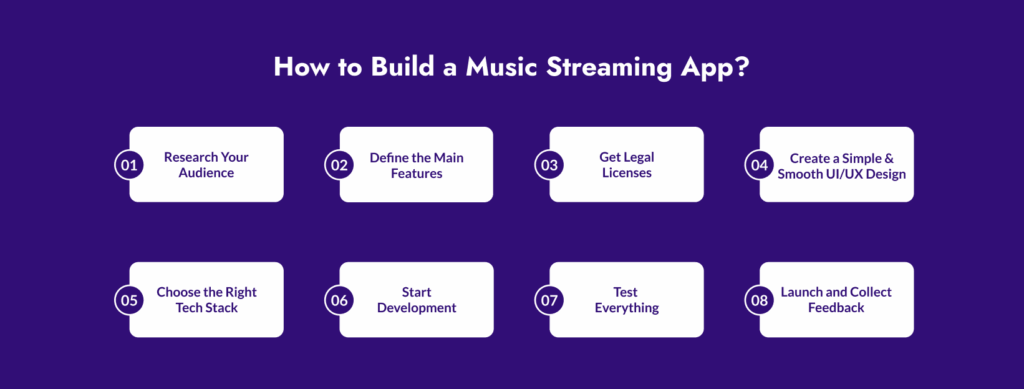
1. Research Your Audience
Before you start building, take time to understand your target users—their age, location, music preferences, and listening habits. This helps you create features they’ll actually use and enjoy. Skipping this step can lead to an app that no one wants.
2. Define the Main Features
Start small by building a Minimum Viable Product (MVP). This includes must-have features like music search, play/pause, playlists, and user login. By launching early with just the essentials, you can test your idea, gather feedback, and save money.
3. Get Legal Licenses
You can’t stream music without proper licenses. In the U.S., you need to get streaming rights from organizations like BMI, ASCAP, or SESAC. Make sure you follow copyright laws, or you could face legal trouble down the line.
4. Create a Simple & Smooth UI/UX Design
Your app should be easy to navigate, even for new users. Use clean layouts, clear buttons, and a user-friendly flow. A good design helps users stay longer and come back more often to listen.
5. Choose the Right Tech Stack
Work with your app development company to select the right technologies for the frontend, backend, and cloud services. Common tools include React Native or Flutter for the app and AWS or Google Cloud for storage and streaming. A strong tech stack ensures smooth performance.
6. Start Development
The development phase is where coding begins. The frontend team builds what users see and interact with. The backend team handles all the behind-the-scenes stuff like user data, song streaming, and security. Both parts need to work together seamlessly.
7. Test Everything
Before going live, test your app thoroughly. This includes checking for bugs, speed issues, and compatibility on different devices. Quality Assurance (QA) ensures that users get a smooth experience right from the start.
8. Launch and Collect Feedback
After launch, listen to what users are saying. Monitor app reviews, ratings, and usage data to find out what’s working and what needs improvement. Use that feedback to update your app and make it even better over time.
How to Make Money With Your Music Streaming App?
Once your app is up and running, it’s time to think about how to earn from it. Here are some popular and beginner-friendly ways to generate revenue:
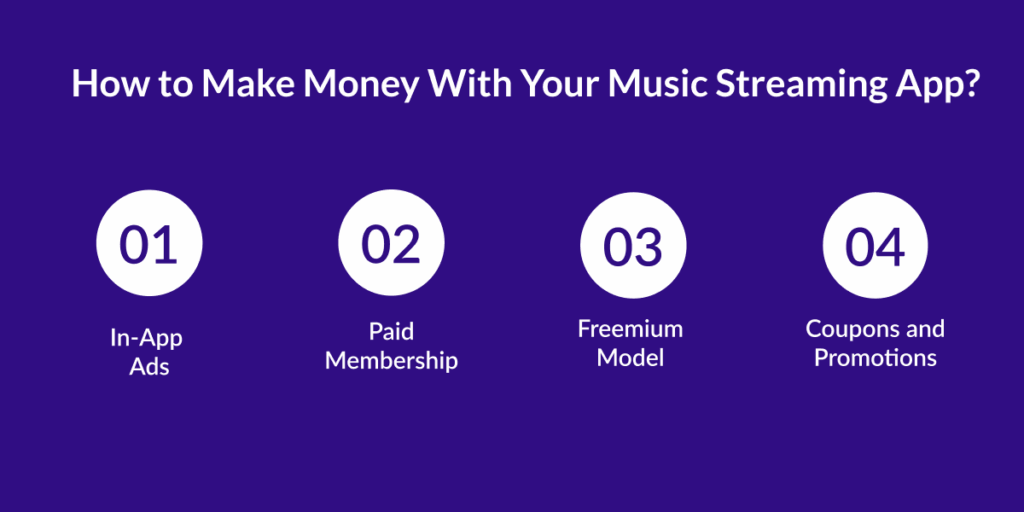
1. In-App Ads
One of the easiest ways to earn is by showing ads. You can display audio or video ads between songs, on the homepage, or while a playlist is loading. You earn money every time a user sees or clicks an ad. Just make sure it’s not too frequent, or users may get annoyed.
2. Paid Membership
Offer a subscription plan where users pay monthly or yearly to unlock extra features. These can include an ad-free experience, offline downloads, higher sound quality, or early access to new music. Many users are willing to pay for a smoother, uninterrupted experience.
3. Freemium Model
Let users enjoy the basic app features for free, but give them the option to upgrade for more. For example, free users can stream music with ads, while premium users get better features like personalized playlists, no ads, and more skips. This model attracts more users and encourages upgrades.
4. Coupons and Promotions
Offer special deals during holidays or events—like “Get 3 months free” or “50% off your first year.” These limited-time offers can push more users to subscribe or switch to premium. You can also partner with brands to offer exclusive discounts or bundles.
Wrapping Up
Building a music streaming app is an amazing idea but a complex project also. With the right planning, features, and development partner, you can build an app that users will like and keep using it again and again.
Start by understanding your audience, define the must-have features, and choose the right technology to support your vision. Whether you’re planning a simple MVP or a feature-rich platform like Spotify, always think for long-term success, both in terms of user experience and future updates.
Yes, the cost to build a music streaming app can differ based on complexity, design, and development team location. But with careful budgeting and a clear roadmap, it’s totally achievable, even for startups.
FAQs
Q1: How much does it cost to build a music streaming app?
A: The cost depends on your app’s complexity and features. A basic version may cost around $25,000 to $35,000, while a highly complex app can go over $80,000. Other factors like design, team size, and developer location also affect the price.
Q2: How long does it take to develop a music streaming app?
A: A simple app can take 3 to 6 months. A more advanced app with custom features might take 8 to 12 months or longer.
Q3: Do I need music licenses for my app?
A: Yes, To legally stream music, you must get licenses from organizations like BMI, ASCAP, or similar authorities in your region.
Q4: Can I monetize my music streaming app?
A: Yes, you can make money through in-app ads, premium subscriptions, freemium features, and special offers or coupons. Pick the model that fits your audience best.
Q5: What are the must-have features for a music streaming app?
A: Some essential features include user registration, search and discovery, offline access, playlist creation, music recommendations, push notifications, and social sharing.
Q6: Should I build the app for iOS, Android, or both?
A: If budget is limited, start with one platform based on where your users are most active. Eventually, launching on both platforms will help you reach a wider audience.

RM Mishra
Co-Founder
Developer Bazaar technologies