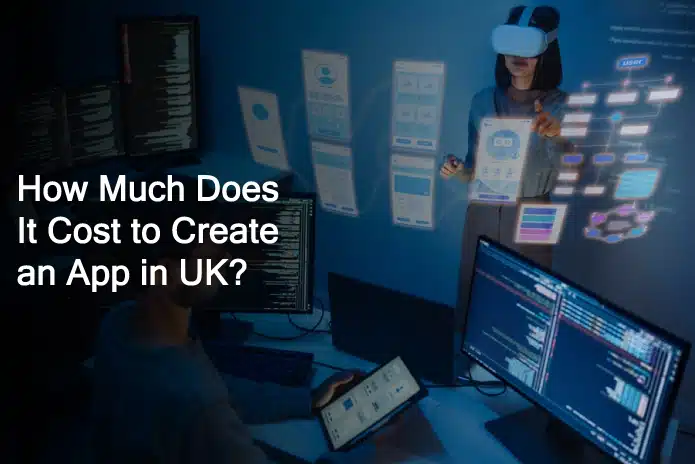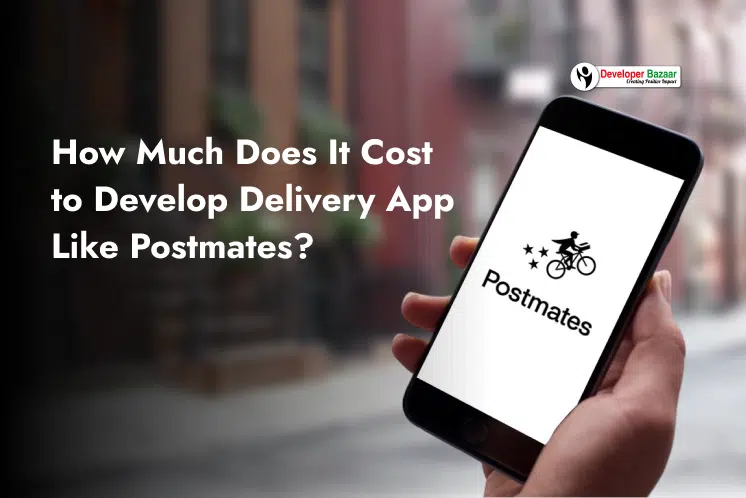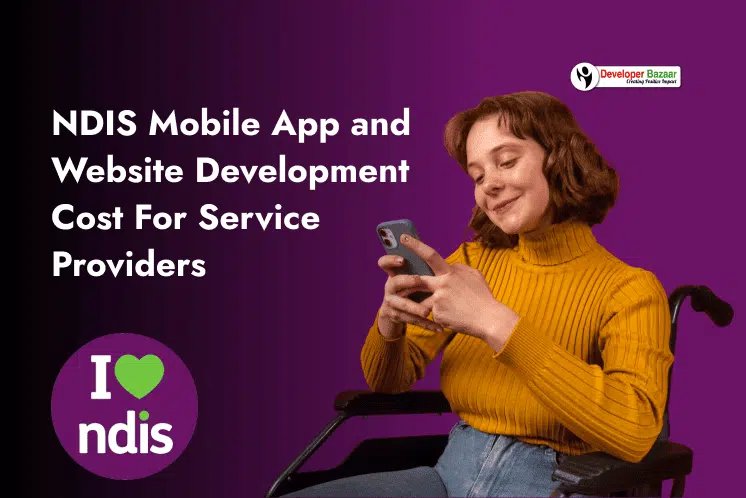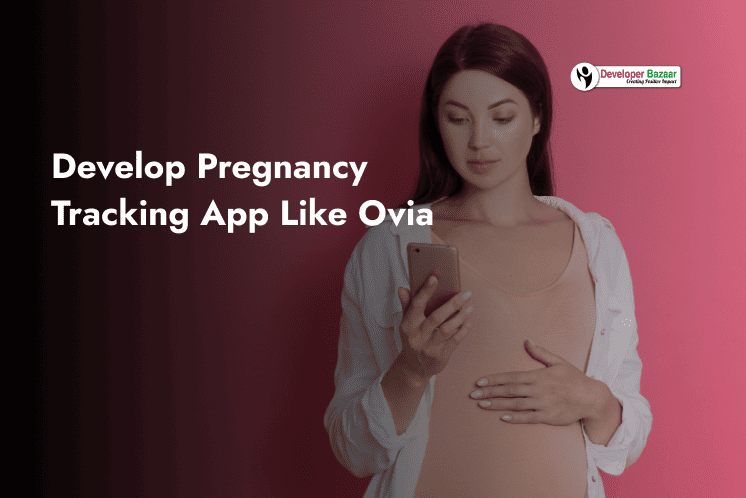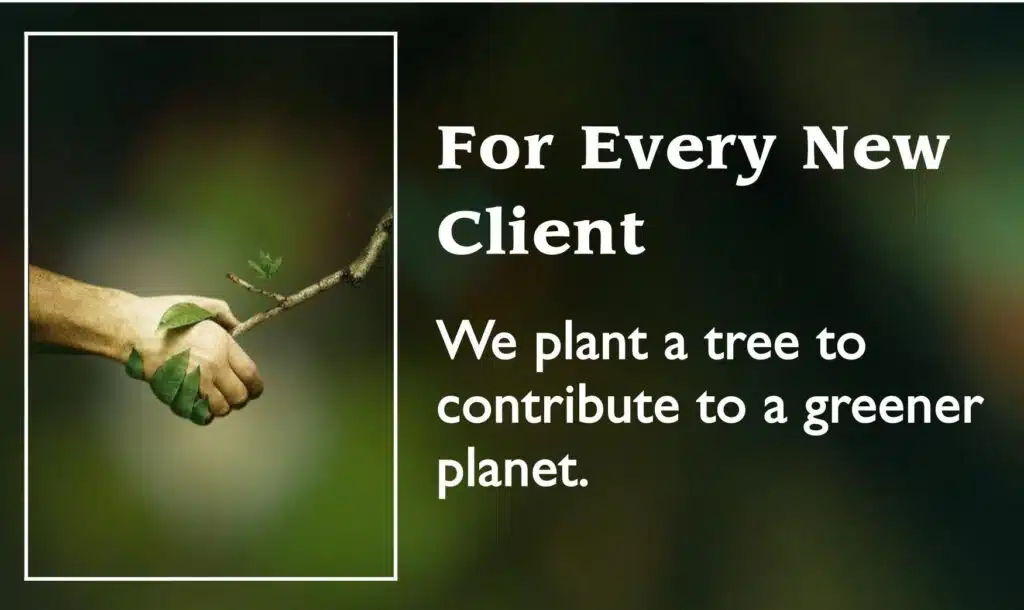Table of Contents
ToggleBuilding an app can cost anywhere from £10,000 for a simple one to as much as £90,000+ for a very complex one. Usually, though, for a startup business, the cost falls between £20,000 and £40,000.
The cost is determined by a number of factors, including the number of platforms (such as iOS and Android) the app has to work on and the different resources needed for development. This includes developing the software framework, writing the code, testing the app to check for its functionality, and integrating it with other systems, among other tasks.
The need for specialised features or third-party integrations, security features, user interface customisation, and continuing maintenance and updates can all have an impact on the overall cost. The total cost may also depend on whether an external agency is hired or in-house development is done. Startups can budget for their app development projects more effectively if they are aware of these factors.
| App Complexity | Total Estimated Cost (GBP) | Time Frame |
|---|---|---|
| Simple | £10,000 – £20,000 | 2 to 4 months |
| Moderate | £20,000 – £30,000 | 4 to 6 months |
| Complex | £30,000 – £90,000+ | 6 to 9 months |
The process for creating an app involves many steps and specialised knowledge, from conception to post-launch help. For the purpose of planning and budgeting, it is important to understand the cost components if you are thinking about developing an app in the UK. This comprehensive guide will breakdown every aspect of app development costs in the UK, offering comprehensive analysis and cost estimates to help you in managing the app development costs.
How Much Does it Cost to Build an App in the UK in 2024? – Detail Cost Breakdown
Let’s explore how the different stages of complexity, the features included, and the development timelines all play a big role in determining the app development cost in UK.
| App Complexity Levels | Cost (GBP) | Cost (USD) | Features | Duration |
|---|---|---|---|---|
| Basic App | £10,000 – £20,000 | $12,000 to $30,000 | 1. User Registration/Login 2. User Profile Management 3. Home Screen/Dashboard 4. Basic Navigation (Menu) 5. Search Functionality 6. Push Notifications 7. Basic Settings/Preferences 8. Basic Analytics and Reporting 9. Customer Support/Contact Form 10. Security Features (Encryption, Authentication) |
2 to 4 months |
| Moderate App | £20,000 – £30,000 | $30,000 to $40,000 | 1. User Registration/Login with Social Media Integration 2. Enhanced User Profiles 3. In-App Purchases and Subscriptions 4. Advanced Search and Filter Options 5. Push Notifications with Segmentation 6. Multi-language Support 7. Offline Mode/Local Data Storage 8. Geolocation and Mapping Services 9. Payment Gateway Integration 10. User-generated Content (Reviews, Comments) 11. Advanced Analytics and Reporting 12. Integration with Third-party APIs 13. Chat or Messaging System 14. Customizable User Interface 15. Data Synchronization across Devices |
4 to 6 months |
| Complex App | £30,000 – £90,000 | $40,000 to $80,000 | 1. Multi-Factor Authentication and Enhanced Security 2. AI and Machine Learning Integration 3. Augmented Reality (AR) and Virtual Reality (VR) Support 4. Real-time Data Processing and Analytics 5. Custom Backend with Scalable Infrastructure 6. Advanced User Personalization and Recommendations 7. Complex Workflows and Automation 8. High-level Data Encryption and Compliance Features 9. Integration with Multiple Third-party Services 10. Live Streaming and Video Processing 11. Blockchain Technology Integration 12. Advanced Search with Natural Language Processing 13. Detailed User Activity Tracking and Heatmaps 14. Dynamic Content Updates and Management 15. Extensive API Integration and Microservices Architecture 16. Cross-platform Functionality (Web, Mobile, Desktop) 17. Sophisticated Content Management System (CMS) 18. Scalable Cloud Storage Solutions 19. Real-time Collaboration and Multi-user Support 20. Comprehensive Admin Panel with Role-based Access Control |
6 to 9 months |
Cost of App Development Defined by App Type:
The following table provides an estimate of the cost and time required for developing different kinds of apps in the United Kingdom:
| App Type | Cost Estimation | Development Time Frame |
|---|---|---|
| Social Media App | £30,000 – £90,000 | 6 to 12 months |
| E-commerce App | £15,000 – £60,000 | 4 to 9 months |
| Healthcare & Fitness App | £25,000 – £80,000 | 4 to 9 months |
| Education App | £15,000 – £50,000 | 3 to 6 months |
| Travel & Tourism App | £20,000 – £70,000 | 4 to 9 months |
| Food Delivery App | £15,000 – £60,000 | 4 to 9 months |
| Banking & Finance App | £15,000 – £50,000 | 6 to 12 months |
| Entertainment App | £20,000 – £70,000 | 3 to 6 months |
| Real Estate App | £20,000 – £70,000 | 3 to 6 months |
| Gaming App | £40,000 – £100,000 | 6 to 12 months |
| Productivity App | £15,000 – £50,000 | 3 to 6 months |
| Dating App | £30,000 – £90,000 | 4 to 9 months |
| News & Media App | £15,000 – £50,000 | 3 to 6 months |
| Utility App | £10,000 – £35,000 | 3 to 6 months |
| IoT (Internet of Things) App | £25,000 – £80,000 | 6 to 12 months |
| AR (Augmented Reality) App | £20,000 – £70,000 | 6 to 12 months |
| VR (Virtual Reality) App | £30,000 – £90,000 | 6 to 12 months |
| Booking & Reservation App | £15,000 – £50,000 | 4 to 9 months |
| Event Management App | £20,000 – £70,000 | 4 to 9 months |
| Messaging App | £10,000 – £35,000 | 3 to 6 months |
Cost of App Defined by Cities in the UK
Where the development team is located can affect the cost because the cost of living and the level of competition vary in different places.
| City | App Complexity | Cost Estimation |
|---|---|---|
| London | Simple | £18,000 – £35,000 |
| Medium | £35,000 – £60,000 | |
| Complex | £60,000 and above | |
| Manchester | Simple | £15,000 – £30,000 |
| Medium | £30,000 – £50,000 | |
| Complex | £50,000 and above | |
| Birmingham | Simple | £12,000 – £25,000 |
| Medium | £25,000 – £45,000 | |
| Complex | £45,000 and above | |
| Edinburgh | Simple | £10,000 – £20,000 |
| Medium | £20,000 – £30,000 | |
| Complex | £30,000 and above | |
| Bristol | Simple | £10,000 – £15,000 |
| Medium | £15,000 – £20,000 | |
| Complex | £20,000 – £25,000+ |
???? Also Read: How Much Does It Cost to Create an App in Cairo, Egypt?
Factors Influencing App Development Costs in UK
The cost of creating an app in the UK can fluctuate a lot. It depends on things like how complex the app is, the design needs, where the development team is located, and services after the app is launched. Here are the main cost factors to consider:
- App Complexity
- Design and User Experience (UX)
- Development Team and Their Location
- Technology and Platforms
- Backend Infrastructure
- Testing and Quality Assurance (QA)
- Maintenance and Updates
- Additional Costs
1. App Complexity
The complexity of the app is one of the primary factors affecting the cost. In general, there are basically three types of apps:
- Simple Apps: Basic functionality with minimal features (e.g., a calculator, a note-taking app).
- Moderate Apps: More features, integration with APIs, basic backend (e.g., social media apps, e-commerce apps).
- Complex Apps: Advanced features, multiple integrations, complex backend, real-time functionalities (e.g., on-demand services, fintech apps).
Cost Estimates for Different App Complexities:
| App Complexity | Estimated Cost (GBP) | Development Time |
|---|---|---|
| Simple | £10,000 – £20,000 | 2-4 months |
| Moderate | £20,000 – £30,000 | 4-8 months |
| Complex | £30,000 – £90,000 | 8+ months |
2. Design and User Experience (UX)
To engage and retain users, design and user experience are important. The price fluctuates according to the complexity and level of customisation needed.
Design Cost Breakdown:
| Design Stage | Estimated Cost (GBP) |
|---|---|
| Wireframing | £1,000 – £5,000 |
| UI/UX Design | £5,000 – £15,000 |
| Prototyping | £2,000 – £10,000 |
| Graphic Design Assets | £1,000 – £5,000 |
3. Development Team and Their Location
Hiring a development team in the UK is more expensive than in other countries. Project managers, front-end and back-end developers, designers, and QA testers are usually on the team.
Team Cost Breakdown:
| Role | Average Hourly Rate (GBP) | Monthly Cost (GBP) |
|---|---|---|
| Project Manager | £50 – £80 | £8,000 – £12,800 |
| Frontend Developer | £40 – £70 | £6,400 – £11,200 |
| Backend Developer | £40 – £70 | £6,400 – £11,200 |
| UX/UI Designer | £35 – £65 | £5,600 – £10,400 |
| QA Tester | £30 – £50 | £4,800 – £8,000 |
4. Technology and Platforms
The cost of app development depends a lot on the technology used and the number of platforms (iOS, Android, Web) you want. Making an app for multiple platforms needs more resources.
Cost Based on Platforms:
| Platform | Estimated Cost (GBP) |
|---|---|
| iOS | £20,000 – £50,000 |
| Android | £20,000 – £50,000 |
| Web | £15,000 – £40,000 |
| Cross-Platform | £30,000 – £70,000 |
5. Backend Infrastructure
Backend development includes server management, database setup, and API integration. The cost depends on the complexity and scale of backend requirements.
Backend Cost Breakdown:
| Backend Component | Estimated Cost (GBP) |
|---|---|
| Server Setup | £5,000 – £20,000 |
| Database Development | £5,000 – £15,000 |
| API Integration | £3,000 – £10,000 |
| Security Implementation | £2,000 – £8,000 |
6. Testing and Quality Assurance (QA)
QA makes sure the app works well and is easy to use. It involves different tests like checking how the app functions, how it performs, and how secure it is.
QA Cost Breakdown:
| QA Stage | Estimated Cost (GBP) |
|---|---|
| Functional Testing | £5,000 – £15,000 |
| Performance Testing | £3,000 – £10,000 |
| Security Testing | £2,000 – £8,000 |
| Usability Testing | £1,000 – £5,000 |
7. Maintenance and Updates
Updating and maintaining the app after launch is important for its durability. This includes implementing new features in response to user feedback, fixing bugs, and improving performance.
Maintenance Cost Breakdown:
| Maintenance Activity | Estimated Annual Cost (GBP) |
|---|---|
| Bug Fixes | £5,000 – £10,000 |
| Performance Improvements | £5,000 – £15,000 |
| Feature Enhancements | £10,000 – £30,000 |
8. Additional Costs
The process of creating an app can lead to extra costs. These may consist of:
- Marketing and Promotion: Essential for app visibility and user acquisition.
- Legal and Compliance: Guaranteeing that the app meets with laws and rules.
- Third-Party Services: Integration with third-party APIs and services like payment gateways, analytics, etc.
- Licensing and Hosting: Costs for software licenses and hosting services.
Additional Cost Breakdown:
| Additional Component | Estimated Cost (GBP) |
|---|---|
| Marketing and Promotion | £10,000 – £50,000 |
| Legal and Compliance | £2,000 – £10,000 |
| Third-Party Services | £5,000 – £20,000 |
| Licensing and Hosting | £2,000 – £10,000 |
???? Also Read: How Much Does Pinterest Like App Development Cost?
Detailed Mobile App Development Cost Analysis in UK
After outlining the major costs, let’s put together an in-depth cost analysis for creating an app in the UK. We’ll use an example of an app with a moderate level of complexity.
Detailed Cost for a Moderate Complexity App:
| Cost Component | Estimated Cost (GBP) |
|---|---|
| App Development | |
| Design and UX | £1,340 – £4,020 |
| Frontend Development | £2,680 – £6,700 |
| Backend Development | £2,010 – £5,360 |
| Testing and QA | £1,340 – £4,020 |
| Technology and Platforms | |
| iOS | £2,680 – £6,700 |
| Android | £2,680 – £6,700 |
| Web | £2,010 – £5,360 |
| Post-Launch Maintenance | |
| Bug Fixes | £670 – £1,340 |
| Performance Improvements | £670 – £2,010 |
| Feature Enhancements | £1,340 – £4,020 |
| Additional Costs | |
| Marketing and Promotion | £1,340 – £6,700 |
| Legal and Compliance | £270 – £1,340 |
| Third-Party Services | £670 – £2,680 |
| Licensing and Hosting | £270 – £1,340 |
| Total Estimated Cost | £20,000 – £40,000 |
???? Also Read: How Much Does It Cost to Create an App in Australia?
Team Composition, Costs, and Time Frame for App Development in the UK
An app’s total cost and development time are largely determined by the composition of the development team, the roles they play, and the associated costs. Here, we provide an estimate for the roles, costs, and time needed to develop simple, medium, and complex apps in the UK, as well as the composition of the team.
Team Roles and Their Responsibilities:
- Project Manager: Manages the project, makes sure everyone on the team knows what to do and when to do it. Talks to clients to keep them updated.
- Frontend Developer: Responsible for the client-side development, focusing on what users interact with.
- Backend Developer: Handles server-side logic, database integration, and API development.
- UI/UX Designer: Designs the user interface and user experience to make sure the app is user-friendly and visually appealing.
- QA Tester: Tests the app completely to make sure it is free of bugs and works as planned.
- DevOps Engineer: Manages deployment, scaling, and infrastructure, particularly for complex and advanced applications.
- Business Analyst: Helps in translating business requirements into technical specifications.
Cost Estimation and Time Frame:
Simple Apps
| Role | Number of Team Members | Hourly Rate (GBP) | Adjusted Total Cost (GBP) | Time Frame |
|---|---|---|---|---|
| Project Manager | 1 | £25 | £4,000 – £6,400 | 2 to 4 months |
| Frontend Developer | 1 | £20 | £3,200 – £6,400 | 2 to 4 months |
| Backend Developer | 1 | £20 | £3,200 – £6,400 | 2 to 4 months |
| UI/UX Designer | 1 | £17.50 | £2,800 – £5,600 | 2 to 4 months |
| QA Tester | 1 | £15 | £2,400 – £4,800 | 2 to 4 months |
| Total | 5 | £15,600 – £29,600 |
Moderate Apps
| Role | Number of Team Members | Hourly Rate (GBP) | Total Cost (GBP) | Time Frame |
|---|---|---|---|---|
| Project Manager | 1 | £25 | £8,000 – £9,600 | 4 to 6 months |
| Frontend Developer | 2 | £20 | £12,800 – £19,200 | 4 to 6 months |
| Backend Developer | 2 | £20 | £12,800 – £19,200 | 4 to 6 months |
| UI/UX Designer | 1 | £17.50 | £7,000 – £10,500 | 4 to 6 months |
| QA Tester | 1 | £15 | £6,000 – £9,000 | 4 to 6 months |
| Total | 7 | £46,600 – £67,500 |
Complex Apps
| Role | Number of Team Members | Hourly Rate (GBP) | Total Cost (GBP) | Time Frame |
|---|---|---|---|---|
| Project Manager | 1 | £25 | £15,000 – £20,000 | 6 to 9 months |
| Frontend Developer | 2 | £20 | £22,800 – £34,200 | 6 to 9 months |
| Backend Developer | 3 | £20 | £36,000 – £54,000 | 6 to 9 months |
| UI/UX Designer | 1 | £17.50 | £10,500 – £15,750 | 6 to 9 months |
| QA Tester | 2 | £15 | £12,000 – £18,000 | 6 to 9 months |
| DevOps Engineer | 1 | £22.50 | £8,100 – £12,150 | 6 to 9 months |
| Business Analyst | 1 | £25 | £10,000 – £15,000 | 6 to 9 months |
| Total | 11 | £114,400 – £169,100 |
???? Also Read: How Much Does It Cost to Create an App in Canada?
Cost Comparison: UK vs. Other Countries
Due to changes in employment rates, market demand, and development expertise, app development costs for different countries change greatly. The cost of developing an app in the UK is compared to that of other well-liked outsourcing regions here.
Cost Comparison Table:
| App Complexity | Country | Cost Range (GBP) | Cost Range (USD) | Hourly Rate (GBP) | Hourly Rate (USD) |
|---|---|---|---|---|---|
| Simple | UK | £23,780 – £47,560 | $30,000 – $60,000 | £40 – £80 | $50 – $100 |
| USA | £31,730 – £63,460 | $40,000 – $80,000 | £50 – £100 | $60 – $120 | |
| Canada | £23,780 – £47,560 | $30,000 – $60,000 | £40 – £80 | $50 – $100 | |
| Australia | £19,024 – £38,048 | $24,000 – $48,000 | £32 – £64 | $40 – $80 | |
| Eastern Europe | £11,890 – £23,780 | $15,000 – $30,000 | £20 – £40 | $25 – $50 | |
| India | £7,140 – £14,280 | $9,000 – $18,000 | £12 – £24 | $15 – $30 | |
| Southeast Asia | £5,950 – £11,900 | $7,500 – $15,000 | £10 – £20 | $12 – $25 | |
| Moderate | UK | £47,560 – £95,130 | $60,000 – $120,000 | £40 – £80 | $50 – $100 |
| USA | £63,460 – £126,920 | $80,000 – $160,000 | £50 – £100 | $60 – $120 | |
| Canada | £47,560 – £95,130 | $60,000 – $120,000 | £40 – £80 | $50 – $100 | |
| Australia | £38,048 – £76,095 | $48,000 – $96,000 | £32 – £64 | $40 – $80 | |
| Eastern Europe | £23,780 – £47,560 | $30,000 – $60,000 | £20 – £40 | $25 – $50 | |
| India | £14,280 – £28,560 | $18,000 – $36,000 | £12 – £24 | $15 – $30 | |
| Southeast Asia | £11,900 – £23,800 | $15,000 – $30,000 | £10 – £20 | $12 – $25 | |
| Complex | UK | £95,130 – £158,550 | $120,000 – $200,000 | £40 – £80 | $50 – $100 |
| USA | £126,920 – £211,530 | $160,000 – $260,000 | £50 – £100 | $60 – $120 | |
| Canada | £95,130 – £158,550 | $120,000 – $200,000 | £40 – £80 | $50 – $100 | |
| Australia | £76,095 – £126,825 | $96,000 – $160,000 | £32 – £64 | $40 – $80 | |
| Eastern Europe | £47,565 – £79,275 | $60,000 – $100,000 | £20 – £40 | $25 – $50 | |
| India | £28,560 – £47,600 | $36,000 – $60,000 | £12 – £24 | $15 – $30 | |
| Southeast Asia | £23,800 – £39,670 | $30,000 – $50,000 | £10 – £20 | $12 – $25 |
???? Also Read: How Much Does It Cost to Create an App in Vietnam?
Hidden App Development Costs
When you’re creating an app, it’s important to think about all the costs, not just the ones you can see right away. There are some expenses that might not be obvious but can still affect your budget. Here are a few you should keep in mind:
1. App Maintenance and Updates
- Ongoing Bug Fixes and Improvements: Post-launch, apps often need regular bug fixes and performance improvements.
- Feature Enhancements: As user feedback comes in, you may need to add new features or improve existing ones.
- Platform Updates: Keeping the app compatible with new OS versions and devices is essential.
- Estimated Annual Cost: £5,000 – £20,000
2. Backend Infrastructure and Server Costs
- Hosting: You need hosting services that are dependable and can handle lots of users for your app.
- Database Management: Make sure your database can handle lots of users and keep their information safe.
- API Management: Costs associated with third-party API usage or custom API development.
- Estimated Annual Cost: £2,000 – £10,000
3. Third-Party Services and Integrations
- Payment Gateways: Fees for integrating and using payment services.
- Analytics Services: Subscriptions to analytics platforms for user insights and app performance.
- Other SaaS Tools: Services like email marketing, push notifications, and more.
- Estimated Annual Cost: £1,000 – £5,000
4. Legal and Compliance
- Data Protection Compliance: Making sure the app follows rules like GDPR to protect people’s information.
- Licensing Fees: Costs associated with software licenses and development tools.
- Legal Fees: For drafting terms of service, privacy policies, and other legal documents.
- Estimated Annual Cost: £2,000 – £10,000
5. Marketing and User Acquisition
- Digital Marketing: Costs for social media advertising, Google Ads, etc.
- Content Marketing: Creating and promoting content to drive app downloads.
- Influencer Partnerships: Collaborating with influencers to reach a wider audience.
- Estimated Annual Cost: £5,000 – £30,000
6. Customer Support
- Support Team: Hiring and maintaining a support team to handle user queries and issues.
- Support Tools: Costs for support ticket systems, live chat tools, etc.
- Training: Ongoing training for support staff to keep up with new features and updates.
- Estimated Annual Cost: £10,000 – £40,000
7. Security Measures
- Penetration Testing: Regular testing to find and fix security problems before they cause harm.
- Data Encryption: Implementing strong encryption methods to protect user data.
- Security Audits: Regular checks to make sure everything is safe and following the rules.
- Estimated Annual Cost: £5,000 – £15,000
Summary of Hidden Costs
| Hidden Cost | Estimated Annual Cost (GBP) |
|---|---|
| App Maintenance and Updates | £5,000 – £20,000 |
| Backend Infrastructure and Server Costs | £2,000 – £10,000 |
| Third-Party Services and Integrations | £1,000 – £5,000 |
| Legal and Compliance | £2,000 – £10,000 |
| Marketing and User Acquisition | £5,000 – £30,000 |
| Customer Support | £10,000 – £40,000 |
| Security Measures | £5,000 – £15,000 |
| Total Estimated Annual Cost | £30,000 – £130,000 |
Your app development budget may be greatly impacted by these unexpected costs. A more successful app will result from careful planning and budgeting for these costs, which will guarantee more efficient development and post-launch methods.
???? Also Read: How Much Does It Cost to Create an App in Manila, Philippines?
Cost Optimization Strategies to Build an App in the UK
Creating an app can be expensive, but there are ways to save money without lowering quality. Here are some good ways to spend less:
1. Outsourcing Development
Outsourcing app development to countries with lower labor costs can significantly reduce expenses while still ensuring high-quality output.
Benefits:
- Cost Reduction: Hiring developers from countries like India, Eastern Europe, or Southeast Asia can be more cost-effective.
- Access to Skilled Developers: Many outsourcing destinations have highly skilled developers with experience in various technologies.
- Flexibility: Outsourcing allows you to scale your team up or down based on project requirements without long-term commitments.
Considerations:
- Communication Barriers: Make sure you communicate well and manage projects effectively even if people are in different time zones or speak different languages.
- Quality Control: Pick companies that are well-known for doing a good job to make sure the work is done right.
2. Using Open-source Technologies
Using free open-source technologies can save a lot of money because you don’t have to pay for expensive software licenses.
Benefits:
- Cost Savings: Open-source tools and frameworks are free to use, reducing software licensing costs.
- Community Support: A large community of developers contributes to open-source projects, providing support, updates, and security patches.
- Flexibility and Customization: Open-source technologies offer greater flexibility for customization to meet specific project requirements.
Popular Open-source Tools:
- Frontend: React, Angular, Vue.js
- Backend: Node.js, Django, Ruby on Rails
- Databases: MySQL, PostgreSQL, MongoDB
3. Taking the MVP Approach
Creating a Minimum Viable Product (MVP) helps save money at the start and lets you test your product in the market before spending a lot.
Benefits:
- Cost Efficiency: By focusing on core features, you can minimize initial development costs and time.
- Market Validation: An MVP helps in testing the market and gathering user feedback, which can guide further development.
- Iterative Development: Based on user feedback, you can modify the app, reducing the risk of investing in features that users don’t want.
Steps to Build an MVP:
- Identify Core Features: Focus on essential functionalities that solve the primary problem.
- Develop Quickly: Use rapid development methodologies to bring the MVP to market quickly.
- Gather Feedback: Collect user feedback to understand their needs and improve the product accordingly.
4. Adopting Cloud-Based Infrastructure
Using cloud-based systems helps save money because you can adjust how much you use easily. You don’t have to spend a lot of money to get started.
Benefits:
- Scalability: Cloud services like AWS, Google Cloud, and Azure provide scalable resources that can grow with your app’s user base.
- Cost Efficiency: Pay-as-you-go pricing models allow you to pay only for the resources you use, reducing wasteful expenditure.
- Reliability and Security: Cloud providers offer robust security features and high availability, make sure your app is secure and always accessible.
Key Cloud Services:
- Computing: AWS EC2, Google Compute Engine, Azure Virtual Machines
- Storage: Amazon S3, Google Cloud Storage, Azure Blob Storage
- Databases: Amazon RDS, Google Cloud SQL, Azure SQL Database
Summary of Cost Optimization Strategies:
| Strategy | Benefits | Considerations |
|---|---|---|
| Outsourcing Development | Cost Reduction, Access to Skilled Developers, Flexibility | Communication Barriers, Quality Control |
| Using Open-source Technologies | Cost Savings, Community Support, Flexibility and Customization | Ensure community activity and support for chosen technologies |
| Taking the MVP Approach | Cost Efficiency, Market Validation, Iterative Development | Requires clear identification of core features |
| Adopting Cloud-Based Infrastructure | Scalability, Cost Efficiency, Reliability and Security | Proper configuration and management to avoid unnecessary costs |
???? Also Read: How Much Does It Cost to Develop an App in India?
Step-wise Process for Mobile App Development in the UK
The process of creating a mobile application is systematic and requires a few essential steps. To guarantee that the app achieves its goals and provides a top-notch user experience, each stage is important. This is an instructional guide on developing mobile apps in the UK:
1. Defining App Objectives and Strategizing
The initial phase involves understanding the purpose of the app, its target audience, and setting clear objectives.
- Identify the Problem: Understand the problem your app aims to solve and how it will benefit users.
- Research and Analysis: Conduct market research to identify competitors and analyze market trends.
- Define Objectives: Set specific, measurable, achievable, relevant, and time-bound (SMART) goals for the app.
- Create a Strategy: Develop a comprehensive strategy, including features, platforms (iOS, Android, or both), and a monetization plan.
2. UI/UX Design
Designing an intuitive and engaging user interface (UI) and user experience (UX) is critical to the app’s success.
- Wireframing: Create wireframes to outline the app’s structure and flow.
- Prototyping: Develop interactive prototypes to visualize the user journey and interactions.
- UI Design: Design the visual elements of the app, including icons, buttons, and screens.
- UX Design: Focus on creating a seamless and enjoyable user experience by ensuring easy navigation and accessibility.
- User Testing: Conduct user testing sessions to gather feedback and refine the design.
3. App Development
This phase involves the actual coding and development of the app, turning designs into a functional product.
- Frontend Development: Develop the client-side interface that users interact with, gurantee responsiveness and performance.
- Backend Development: Build the server-side logic, database management, and API integration to support app functionality.
- Integration: Integrate third-party services, such as payment gateways, social media, and analytics tools.
- Version Control: Use version control systems like Git to manage code changes and collaborate efficiently.
4. Quality Assurance and Testing
Thorough testing is essential to ensure the app is free of bugs and performs well across different devices and platforms.
- Manual Testing: Test the app manually to identify any issues or bugs.
- Automated Testing: Use automated testing tools to perform repetitive tests and make sure the app’s stability.
- Performance Testing: Check how well the app works. See how fast it starts up, how quickly it responds when you use it, and how much it uses your device’s resources like memory and battery.
- Security Testing: Conduct security tests to identify vulnerabilities and ensure data protection.
- User Acceptance Testing: Involve real users to test the app and provide feedback on usability and functionality.
5. App Deployment
Deploying the app involves publishing it on app stores and making it available to users.
- App Store Guidelines: Make sure the app complies with the guidelines and requirements of the Apple App Store and Google Play Store.
- Prepare for Launch: Create app store listings, including descriptions, screenshots, and promotional videos.
- Submit the App: Submit the app to the respective app stores for review and approval.
- Monitor the Launch: Monitor the app’s performance and user feedback post-launch to address any immediate issues.
6. Post-Launch Maintenance and Support
After launch, continuous maintenance and support are necessary to keep the app up-to-date and functioning smoothly.
- Regular Updates: Release regular updates to add new features, improve performance, and fix bugs.
- User Support: Provide customer support to help users with any issues or queries.
- Monitor Analytics: Use analytics tools to track user behavior, app performance, and engagement metrics.
- Feedback Loop: Continuously gather user feedback to understand their needs and improve the app accordingly.
- Security Updates: Make sure the app remains secure by implementing the latest security patches and protocols.
Summary of the App Development Process:
| Step | Key Activities |
|---|---|
| Defining App Objectives and Strategizing | Problem identification, market research, goal setting, and strategy development |
| UI/UX Design | Wireframing, prototyping, UI/UX design, and user testing |
| App Development | Frontend and backend development, integration, and version control |
| Quality Assurance and Testing | Manual and automated testing, performance and security testing, user acceptance testing |
| App Deployment | Compliance with app store guidelines, preparation for launch, submission, and monitoring post-launch |
| Post-Launch Maintenance and Support | Regular updates, user support, monitoring analytics, feedback loop, and security updates |
How do you choose the right app development team in UK?
Selecting the best app development team in UK is essential to the project’s success. To make sure you choose the best team, keep the following points in mind:
???? 1. Team Structure:
Choose a dedicated team instead of freelancers. A team works together better and takes more responsibility for the work.
???? 2. Requirement Focus:
Choose teams that focus on really understanding what you need, rather than just finishing the job quickly. This way, the end result will match exactly what you want and what you need.
???? 3. Documented Processes:
Make sure the team writes down all the steps they follow, like project plans, User epic story, Figma drawings, and other documentation. This helps everyone talk clearly and makes it easier to share what needs to happen with everyone involved. It also stops problems from coming up because of misunderstandings.
???? 4. Milestone-Based Payments:
It’s better for teams to get paid after completing important stages of a project instead of receiving payments based on random percentages (like getting 20% upfront and 30% in the middle). Clear milestones with specific goals and deadlines help manage money and projects more effectively.
???? 5. Client References:
Request contact details of at least 4-5 previous clients to get genuine feedback. Depending only on videos and written reviews might not give the full picture.
???? 6. Trial Contracts:
Before signing a big contract, try a smaller one first. This smaller contract will be for making user stories, proposals, and Figma designs. It helps you see how quickly they respond, how they work, and if they’re available when you need them.
???? 7. Maintenance and Support:
Analyse how’s their support after post delivery are they charging flat pricing? If Yes so tell them to do that Top UP system where you will get hours and every time when the works comes the hours has been decreased so you only pay when the work is comes up not for the monthly basis.
???? 8. Engagement Models:
There are several engagement models hourly cost, dedicated team, or the contract basis model. All of these hiring models have benefits that you can leverage during your app development. However, you should make sure that your app development team is flexible for these hiring models.
???? 9. Security Expertise:
You would always like to prefer that your application is secure from data hacking and breaches chances. So, ensure that your app development company in UK has the expertise to create a secure environment for your application.
How Developer Bazaar Technologies Helps You Create Your App in the UK
Developer Bazaar Technologies is a top app development company that focuses on offering clients in the UK all-inclusive solutions. Your app idea will be transformed into a useful and simple product by our team of skilled developers, designers, and project managers working together. We guarantee a smooth development process targeted to your unique requirements, from initial consultation with post-launch support.
Before moving forward, we fully understand your app’s and company’s goals by performing in-depth market research to find opportunities and challenges. You can be sure that your app provides an outstanding user experience by having our skilled designers create UI/UX designs that are both engaging and simple to use. A solid and scalable application is created by our talented developers using the newest frameworks and technologies during the development phase, and it is thoroughly tested for errors and performance issues by our quality assurance team.
At Developer Bazaar Technologies, cost effectiveness is also a top priority. To help you in properly managing your budget, we provide flexible engagement models, including options for outsourcing. Our dedication to using cloud-based infrastructure and open-source technologies further lowers costs without sacrificing our dedication to security and quality standards.
Talk with our experts to see how developing modern mobile applications can improve your brand.
FAQs
Q. How Much Does It Cost to Create an App in UK?
The price for creating an app in the UK is different according to its complexity:
- Simple App: Typically costs between £10,000 to £20,000. This type of app may have basic features and functionality.
- Medium App: Costs between £20,000 to £30,000. This category includes apps with more features, possibly integrating with databases or APIs.
- Complex App: Costs between £30,000 to £90,000 or more. These apps are feature-rich, may require backend servers, advanced functionalities, custom designs, and extensive testing.
The costs of the development team, the complexity of the app, the design requirements, and extra features like backend infrastructure or third-party integrations can all affect these estimates.
Q. How do I find out if my business needs an application?
If an application meets a specific need or opportunity that your company faces, that will determine if it is necessary for your business. Before anything else, think about whether an app would greatly improve customer engagement, speed up operations, or offer a special service that isn’t enough for customers by current channels like websites or physical locations. For example, an app might improve communication and user experience if your business depends on regular customer interactions or needs real-time updates and notifications. Additionally, determine whether an app will help your company achieve its objectives and whether it will likely pay for itself in the form of higher revenue, improved productivity, or lower expenses. Finding out about consumer preferences and competitors through market research can also help you find whether developing an app would provide your company a competitive advantage. In the end, the choice should be founded on a careful analysis of the unique requirements, client expectations, and strategic goals of your company.
Q. How do I define my app type?
Understanding and aligning with the needs and goals of your client is the first step in defining the type of app you want to create. Start with a complete discovery phase in which you collect and examine data regarding the goal, target user base, essential features, and expected results of the app. Talk with stakeholders to understand their objectives and vision for the app. By going through this process, you can determine whether your app will be a simple app (like a task manager or calculator), a medium app (like a calculator with interactive elements and data storage capabilities), or a complex app (like a comprehensive solution with real-time data processing, user accounts, and integrations with external services).
To further narrow down the app type, examine technical factors like scalability, security requirements, and platform compatibility (iOS, Android, and web). Through close collaboration with your client during these phases, you can determine the kind of app that best suits their requirements, guaranteeing that it effectively provides functionality and value. Prototyping and frequent feedback loops help validate and modify the app’s direction as necessary, making sure it remains accurate to the original requirements and changes during development.
Q: How long does it take to develop a mobile app in the UK?
The complexity of a mobile app decides how long it takes to develop in the UK. It usually takes 2 to 4 months for basic apps, 4 to 6 months for moderately complex apps, 6 to 9 months for complex apps, and 9 to 18 months for highly advanced apps with advanced features. The features of the app, the specifications for its design, and the productivity of the development team are some of the factors that affect the development time.
Q. What features bloat the cost of creating an app?
Complex backend functionalities (such as databases or server setups), real-time data synchronisation, advanced security measures, custom designs, and integrations with external APIs or third-party services are features that usually drive up the cost of developing an app. Higher development costs can also result from adding features like advanced animations, multimedia content, or geolocation services that need a lot of user interaction. The budget for the project as a whole may be greatly impacted by the additional time, specialised knowledge, extensive testing, and continuing maintenance that each additional feature demands. Therefore, to effectively manage costs while meeting client requirements, careful setting priorities and strategic feature planning are important.
Q: How does UK regulation affect app development?
The General Data Protection Regulation (GDPR) and other legal and data protection requirements are implemented in the UK, which has an impact on app development. As a result, developers need to make sure the app handles user data securely, offers transparent privacy policies, and has clear permission of the user before collecting data. Regulations specific to a particular industry may also be applicable, such as financial regulations for fintech apps. Since non-compliance can lead to serious penalties and legal problems, it is essential to incorporate regulatory considerations very early in the app development process.
Q. What is the cost difference between Native and Hybrid development?
The primary factors influencing the cost different between native and hybrid app development are development time and complexity. Platform-specific languages (Java or Kotlin for Android, Swift or Objective-C for iOS) must be used in separate development processes for native apps, which are created especially for a single platform like iOS or Android. Because of the specialised skill sets and longer development times for each platform, this frequently results to higher initial development costs. On the other hand, hybrid applications use web technologies such as HTML, CSS, and JavaScript, and share a single codebase that functions on several platforms. While this method frequently saves money and time on development, some performance and native function may be lost.
Q: What are the average hourly rates for app development in the UK?
Depending on the complexity of the project and the level of experience of the development team, average hourly rates for app development in the UK may fluctuate a lot. Rates can range from £25 to £50 per hour on average. Complex projects requiring advanced capabilities or technologies may command higher rates, while simple app development may be closer to the lower end of this spectrum. It’s important to keep in mind that prices can also change depending on where you are in the UK, with London usually charging more than other areas.
Q: What are the essential features of mobile app development?
Essential features of mobile app development include:
- User Authentication: Secure user login and registration processes.
- Intuitive UI/UX Design: User-friendly interface and easy navigation.
- Offline Functionality: Ability to operate with limited or no internet connectivity.
- Data Synchronization: Syncing data across devices and platforms.
- Push Notifications: Instant alerts to keep users engaged.
- Integration with APIs: Connecting with third-party services for advanced functionality.
- Security Features: Data encryption, secure storage, and protection against vulnerabilities.
- Analytics and Reporting: Gathering insights into user behavior and app performance.
- Payment Gateway Integration: Secure transactions for in-app purchases or services.
- Feedback and Support: Channels for user feedback and responsive customer support.
These features make sure the app is strong, safe, and easy to use, which makes people like it more and want to use it often.