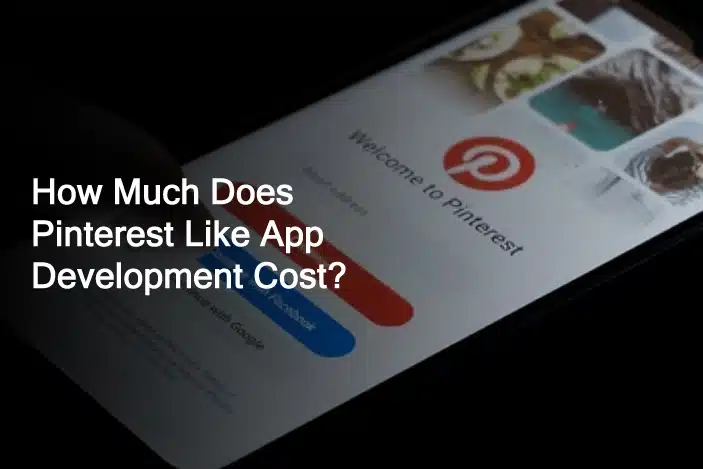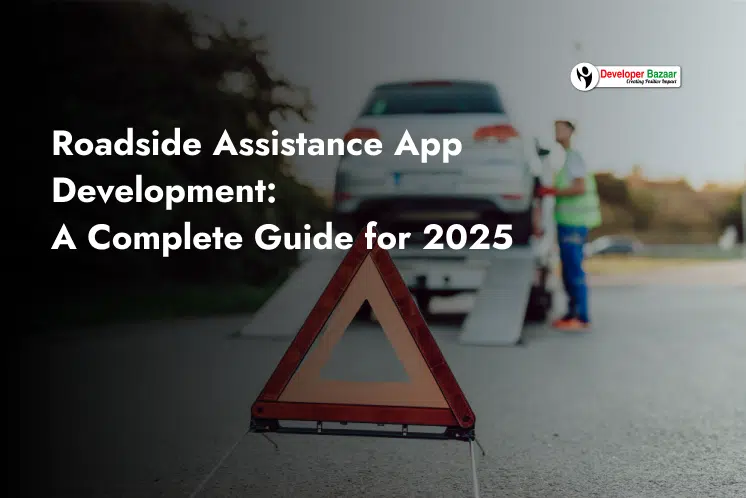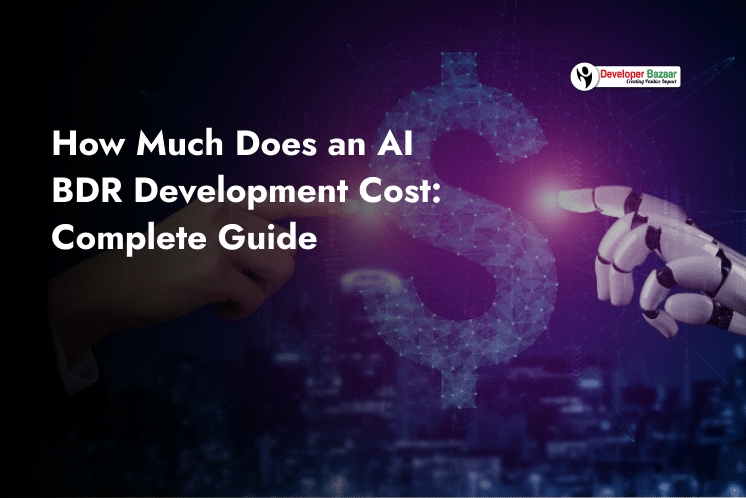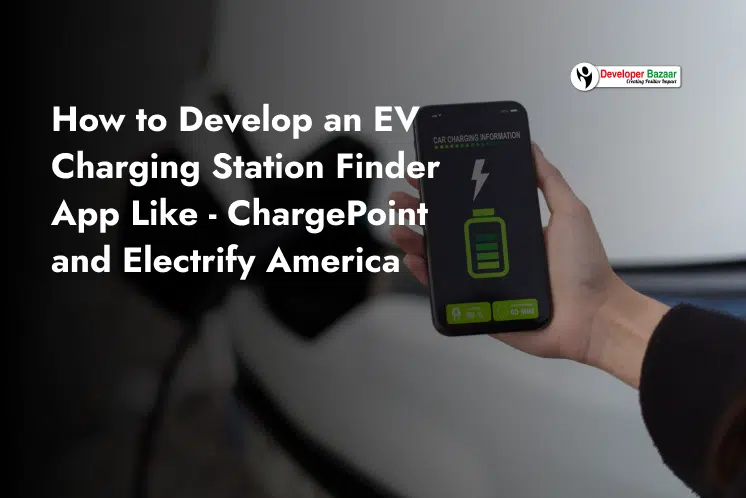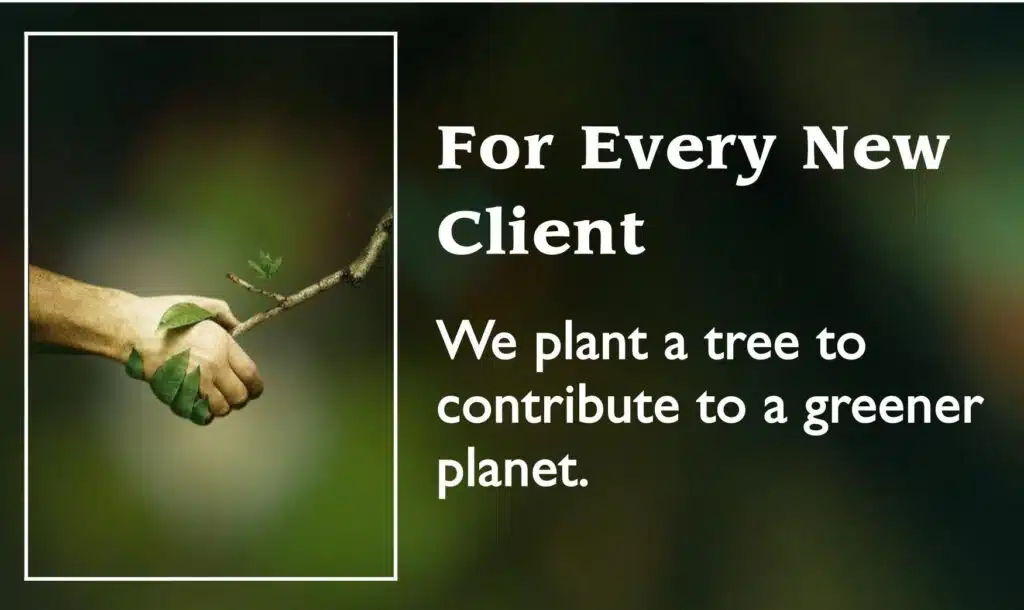Table of Contents
ToggleIn the US, custom social media app development like Pinterest will cost around $58,000 to $80,000.
| Development Stage | Estimated Cost Range (USD) |
|---|---|
| Initial Development | $58,000 – $80,000 |
| Maintenance (annual) | $10,000 – $20,000 per year |
| Updates and Enhancements | $5,000 – $15,000 per update |
Originally created for introverts, Pinterest has grown into a well-liked resource for creative people searching for fresh ideas and activities. With over 433 million active users each month, it was recognized by Times Magazine as one of the 50 Best Websites of 2011.
With its unique business strategy and quiet approach, Pinterest has achieved fame and become a model for other companies looking to attract customers and turn a profit. Many business owners want to know about the costs involved in creating similar apps.
Pinterest’s creative concept and ability in reacting to users’ changing demands are the key factors in its success. It is important for businesses, consumers, and creative professionals due to its focus on visual discovery and bookmarking. Pinterest is a useful tool that helps businesses convert user engagement into sales by integrating e-commerce features. Pinterest’s digital success is largely due to its smart business strategies mixed with an easy-to-use design.
Understanding the Cost Factors
The whole cost of development for an app like Pinterest depends on a number of factors. This is a summary of the steps involved in cost estimation:
| Component | Details | Cost Range |
|---|---|---|
| Concept & Design | Planning, UI/UX design, wireframing, prototyping | $10,000 - $30,000 |
| Development | Front-end, back-end development, database management | $30,000 - $100,000 |
| Features & Functionality | User profiles, image/video uploading, content discovery, social features | $20,000 - $50,000 |
| Third-Party Integrations | Social media login, analytics, payment gateways | $5,000 - $20,000 |
| Testing & QA | Quality assurance, testing across devices and platforms | $5,000 - $15,000 |
| Launch & Deployment | App deployment, server setup, initial marketing | $5,000 - $15,000 |
| Maintenance & Updates | Ongoing updates, server maintenance, bug fixes | $10,000+ annually |
👀 Also Read: How Much Does It Cost to Create an App in Australia?
What is Pinterest and How Does it Work?
Pinterest is a social media site where users may explore and share different product, service, and project-related images. By looking at what others have in common, it helps users in discovering new interests. Consider it as an easy-to-use virtual bulletin board for managing and organizing saved content.
Users of Pinterest can “pin” images from the internet or from within the platform to various boards on their profile, putting together a unique collection of items they find inspiring and interesting. When you click on any of the clickable images on Pinterest, you’ll be taken to a new page with additional information. You can download the Pinterest app for free on both Android and iOS smartphones.
Additionally, Pinterest offers an effective search feature that makes it easy for users to find particular content. To make it easier learning new things, the platform’s algorithm makes recommendations for relevant pins and boards. Rich pins, which provide additional information about an image such as product details or recipe ingredients, are another feature that makes Pinterest useful for both personal and professional use.
👀 Also Read: How Much Does It Cost to Create an App in Canada?
Amazing Information About Pinterest
The number of monthly active users on Pinterest was approximately 320 million at the beginning of 2020, and it has since increased to 433 million. Pinterest introduced a clean search function for hair patterns in August 2021. With six different hair types—protective, oily, curly, wavy, straight, and shaved/bald—users can find inspiration for their hairstyles. People will find it easier to locate hair ideas that complement their style as a result.
Additionally, Pinterest presented new resources to help content producers in monetizing their work. Choosing the mental health of its users, Pinterest improved its algorithms to detect and remove disturbing content in order to create a safer environment. Pinterest is currently the third-largest social network in the United States as a result.
Pinterest’s revenue for the second quarter of 2022 was $666 million. The site receives roughly 2 million monthly searches, with a higher female user base than male.
Pinterest has also been helping creators by introducing tools like Idea Pins, which promote the creation of more interactive content. Additionally, they partnered with Shopify to increase the opportunities for creators to market and sell their goods. Through these efforts, Pinterest has developed an active and supportive community.
Cost Estimation Table for Developing a Pinterest-Like App
| Feature/Component | Estimated Hours | Hourly Rate (USD) | Total Cost (USD) |
|---|---|---|---|
| Project Management | 100 | $25 | $2,500 |
| UI/UX Design | 200 | $25 | $5,000 |
| Frontend Development | 400 | $25 | $10,000 |
| Backend Development | 500 | $25 | $12,500 |
| Database Design and Development | 150 | $25 | $3,750 |
| API Development and Integration | 200 | $25 | $5,000 |
| Authentication and Authorization | 100 | $20 | $2,000 |
| Social Features (Likes, Comments, etc.) | 200 | $25 | $5,000 |
| Media Upload and Management | 150 | $20 | $3,000 |
| Search and Filtering | 150 | $25 | $3,750 |
| Notifications (Push, Email, etc.) | 100 | $20 | $2,000 |
| Admin Panel Development | 150 | $25 | $3,750 |
| Testing and QA | 200 | $25 | $5,000 |
| Deployment and Launch | 100 | $20 | $2,000 |
| Maintenance and Support (First Year) | 150 | $20 | $3,000 |
| Total | $68,250 |
👀 Also Read: How Much Does It Cost to Create an App in Vietnam?
Must-Have Features of the Pinterest App
Pinterest has a simple set of features that focuses on one main goal: saving and sharing ideas. The following features are important and affect the cost of developing an app like Pinterest:
1. Login/Create Account
The Pinterest app, like a lot of other well-known apps these days, allows you to register and log in. You can use your social media accounts to quickly sign up or log in, making things easier. Additionally, Pinterest improves your experience by providing you with specific suggestions according to your interests. Additionally, you can make interactive boards to share inspiration and ideas with your loved ones.
2. Home Feed
The Pinterest homepage is designed in a grid format with a variety of media content that users can interact with by either scrolling through or “pinning” This app feature uses modern AI technology to dynamically modify the feed based on the unique interests and preferences of each user. Through the examination of user interactions and behaviors, the AI makes sure that the content displayed is interesting and relevant, modified to each user’s preferences. Pinterest is a particularly engaging platform for finding and saving inspiration because of its personalized approach, which improves user experience by presenting a carefully chosen selection of content which aligns with their interests.
3. Search
This part is where users find pins that match what they like. Pinterest has spent a lot of time making sure its search works really well. If you’re making an app like Pinterest, this is super important. It helps people easily find exactly what they’re interested in, which keeps them using the app more. A good search feature doesn’t just make it easy to look around—it also helps users discover new things they’ll love, making their time on the app even better.
4. Save and Share Pin
This is a great new feature for your Pinterest-like app: users can select to share a pin with friends on other platforms or save it to their boards when they click on it. As a result, using the app is more enjoyable because it promotes sharing and interaction among users. Because they love using the app so much, it helps users feel like they’re a part of a community and keeps them coming back.
5. Create
On Pinterest, you can create two main things: Pins and Boards.
When you make a Pin, you can upload pictures from your phone or take new ones. This lets you share images or ideas that you find interesting.
Alternatively, making a Board lets you gather many Pins that are about a specific topic or theme. Boards help you organize and show related pictures in a neat way.
Once you add Pins to a Board, you can change them whenever you want to keep your collections up-to-date. You can also delete Pins or entire Boards if you want to tidy up your stuff.
Pinterest makes it easy for you to be creative and share what inspires you with others in a simple and fun way.
6. Following Tab
This section of the app displays content that users have saved to their followed accounts. You can see what interests them. Additionally, there’s a dedicated section that recommends new users and accounts you might find interesting based on interests you share. By presenting them with interesting content and helping them in discovering new areas within the app to explore, this keeps users engaged.
7. Notifications
Users receive notifications from Pinterest depending on what they save and like on their boards. Because they receive updates that are relevant to their interests, this keeps users engaged. It invites users to return to Pinterest and find more interesting content. Pinterest guarantees that users have a positive experience and continue to use the platform by customizing notifications to each user’s preferences. As a result, users are more likely to stick around and enjoy Pinterest’s offerings.
8. Dashboard
“Saved” is a section of the app that functions similarly to your personal profile area. This section contains broad account statistics, such as the number of followers you have, the number of accounts you follow, the boards you have created, and the pins you have saved. Additionally, a ‘Sort’ button allows you to arrange your boards according to when you created them or arranged. This section of the app makes it simple to locate and organize everything you own and provides you with an overview of your activities on the platform.
Estimated Development Costs for Key Features of a Pinterest-Like App
| Feature | Estimated Cost Range (USD) |
|---|---|
| 1. Login/Create Account | $2,000 – $5,000 |
| 2. Home Feed | $10,000 – $20,000 |
| 3. Search | $5,000 – $10,000 |
| 4. Save and Share Pin | $3,000 – $7,000 |
| 5. Create (Pins and Boards) | $8,000 – $15,000 |
| 6. Following Tab | $4,000 – $8,000 |
| 7. Notifications | $3,000 – $6,000 |
| 8. Dashboard | $5,000 – $10,000 |
Advanced Features of the Pinterest App
These extra features, even if not necessary, set Pinterest separate and have an impact on the app’s development costs. Their importance lies in how Pinterest sets itself apart from other social media applications. The development of these complex functions is costly and can significantly increase the overall cost of creating and maintaining Pinterest.
Group Boards
You can create boards on Pinterest where you and your friends can work together on ideas. This facilitates idea-sharing, plan-making, and sharing of motivating resources. Pinterest boards make it simple for everyone to get involved and be creative together, whether you’re organizing events, gathering inspiration for projects, or just sharing what you love.
Post Reactions
Originally not available on Pinterest, emoticons are now a way for you to respond to pins. This enables more direct user interaction with the posts that users find and share. These days, it goes beyond simply liking or saving something—you can express your true feelings. With this update, Pinterest is now more interactive and responsive to user preferences, encouraging an active community where users can instantly share their ideas.
Message
A new feature of Pinterest allows you to message users directly within the app. Connecting with friends while browsing and sharing your interests, like pins and boards, is made easier as a result. Helping users engage more and form bonds with one another through shared interests and original ideas is the objective.
Suggestion Feed Queries
There are more options available to you when you use the Pinterest app and type in a search query. These suggestions will help you in discovering items that may interest you based on your interests. It simplifies the search process and encourages you to explore more interesting content directly within the app based on your interests.
👀 Also Read: How Much Does It Cost to Develop an App in India?
Estimated Development Costs for Advanced Features of a Pinterest-Like App
| Feature | Estimated Cost Range (USD) |
|---|---|
| Group Boards | $8,000 – $15,000 |
| Post Reactions | $5,000 – $10,000 |
| Message | $7,000 – $12,000 |
| Suggestion Feed Queries | $4,000 – $8,000 |
Designing Guidelines for the Pinterest App
When Pinterest first started, they didn’t pay much attention to how their app looked. Instead, they focused mainly on what they could offer users. At that time, the Pinterest app looked very basic and didn’t emphasize good design principles.
A significant shift was made in 2017 by the Pinterest mobile app design team. They came to an understanding on a clear design and functionality for the app. Their primary objective was to establish a strong foundation for the application that focused on:
Clarity and lucidity in design.
Intuitive usability that doesn’t require extensive learning.
Empowering users with a sense of control.
Enhancing the appeal and quality of content.
Incorporating lively animations.
Vibrant and diverse use of color.
Visual responsiveness that engages users.
Pleasant surprises in user experience.
Reliability and resilience in functionality.
Encouraging exploration and discovery.
Ensuring precision in touch interactions.
Offering flexibility with reversible actions.
This method wasn’t just about making users interact more—it also made Pinterest different by focusing on designs that users really like.
To make the app easier to use, we updated it. People want to use it more because it’s easier to use and has more space around objects. We at Developer Bazaar Technologies take great care in every element of an application’s appearance and feel. We first study each feature of the product for 5 days. To ensure that the app will be a pleasure to use, we make complete designs and plans. We also stay up to date with current trends in app design to make sure that our designs stay interesting from beginning to end.
We provide our clients with a detailed breakdown when they ask how much it will cost to create an app like Pinterest. Everything is taken into account, from selecting the appropriate technology to designing the app. Our aim is to make sure that each app we develop is user-friendly and well-functioning so that our clients are consistently satisfied with our work.
Pinterest-like App Techstack
You need to use various forms of technology in order to develop an app that is comparable to Pinterest. These include the app itself, data management, different utilities, DevOps (deployment and operations) tools, and business task tools.
Similar to its previous version, Pinterest keeps expanding by adding users and advertisements, which means managing more reviews. In order to create an app that is as popular as Pinterest, companies need an effective technology infrastructure that can meet these demands. This configuration should to facilitate the management of user interactions, effectively handle data, promote the deployment of updates, keep an eye on everything, and connect with tools to monitor usage and performance.
In simpler terms, building an app like Pinterest requires using the right tools and systems to make sure it works well as more people use it and it grows.
👀 Also Read: How Much Does It Cost to Create an App in China?
How much Does it Cost to Develop Pinterest-like App in 2024?
Creating an app like Pinterest costs a lot because there are many things to think about. It’s not just about how it looks. You also have to consider how well it works, how many people can use it at once, and what features it has. Whether it’s for the web, iPhone, Android, or all of them together affects the cost too. The more customized you want it to be, the more it will cost. Also, you need to think about things like the servers that make it work, how safe it is from hackers, and how much it will cost to keep it running smoothly over time.
1. Platform Choice
When developing an app that works similarly to Pinterest, it’s important to consider the expenses associated with developing it for iPhones as compared to Android phones. Although there isn’t much of a difference, it makes sense to start small with just one platform for startups with little funding. This allows you to concentrate more on optimizing the app before trying to put it on both phone types.
The best plan is to first build what’s called a Minimum Viable Product (MVP). This is a basic version of your app that you can show to people to see if they like it. Getting feedback from users helps you decide what to do next and if you should expand to more platforms like Android or iPhone.
If you’re not sure whether to choose iPhone or Android first, it might help to get advice from companies that specialize in making apps for those platforms.
Consider the use of a technology known as cross-platform development as an additional option. This involves creating your app to run on both iPhones and Android phones using resources like React Native. Because you write less code and can launch your app faster, it can save you money and time.
If you’re thinking about creating an app similar to Pinterest, consider using Cross-Platform tools like React Native to reach more users faster after testing your idea with an MVP. This strategy helps in initial cost savings and intelligent app growth.
2. Frontend and Backend Development
Building both the frontend, which is what users see, and the backend, which manages the data and logic behind the scenes, is what takes a lot of time and money to create a social media app like Pinterest.
The frontend, which is what users interact with, is a bit quicker to build compared to the backend. But both are really important.
When it comes to the backend, there are two main ways to set it up: Monolithic and Microservices.
Monolithic means everything is built as one big piece. It’s simpler and cheaper to start with because everything is together in one place.
Microservices break things into smaller, separate parts. This makes it easier to manage and update specific parts of the app. But it can be more expensive and complicated because you need more infrastructure (like servers and databases).
Which one you choose will depend on a number of factors, including how big you think your app will grow, how much you want to spend, and how complex you’re okay with things being.
Besides cost and time, other things to think about are how easy it is to grow your app (scalability), how much work it takes to keep everything running smoothly (maintenance), and how tricky it is to put updates live (deployment). Each option has its own good points and challenges that affect how well your app can handle lots of users and changes over time.
3. App Complexity
An application’s complexity is determined by a number of factors, including its features, design, and the technology that went into its development. The price of an app may fluctuate greatly depending on these factors, from $10,000 to $100,000. For example, because it has so many advanced features, Pinterest is a more advanced app.
When planning an app, you need to think about the features you want. Advanced features, such as real-time updates, social media integration, and fancy designs, can make the app more expensive. The technology you choose, including the programming languages and frameworks, also affects the complexity and cost.
High-quality design, including custom animations and interactive elements, adds to the development effort. Additionally, things like making sure the app can grow with more users, keeping user data secure, and ongoing maintenance make the app more complex.
In the end, deciding whether to create a simple or complex app depends on your business goals, the needs of your target audience, and your budget.
4. The Team Size
The size of the development team plays a big role in the cost of making an app like Pinterest. Typically, the team for creating such an app includes:
- Project Manager
- Team Lead
- Back-end Developers
- Front-end Developers
- QA
- UI & UX Designers
5. Location of the Agency
The cost to create an app like Pinterest can be high and fluctuates according to the location of the development agency. Agencies in the USA or Australia charge much more than those in places like India. The difference can be $40-$50 per hour, making outsourcing a cheaper option.
It is important to consider these cost differences when developing an app that is similar to Pinterest. Due to the increasing popularity of social media platforms, investing in such an app can be profitable. Developing an app with features similar to those of Pinterest can help your business grow.
It’s difficult to identify the exact price of developing a Pinterest clone, but you can get a better idea by understanding the features, capabilities, and technology required. Multiplying the number of development hours by the hourly rate will give the cost. Remember to factor in the price of app testing and web design as well. A custom app like Pinterest will cost you anywhere from $58,000 to $80,000 to develop in the US.
In addition to development, you should think about the continuous expenses related to app maintenance and updates. This covers marketing, user support, server expenses, and regular updates. Long-term success depends on keeping the app up to date with the newest trends and functioning perfectly. Improved user satisfaction and app growth can also result from interacting with users and utilising their feedback.
Detailed Cost Breakdown for Developing a Pinterest-Like App
| Development Aspect | Estimated Cost Range (USD) |
|---|---|
| Platform Choice (iOS, Android, or Cross-Platform) | $5,000 – $15,000 per platform |
| Frontend and Backend Development | $30,000 – $50,000 |
| App Complexity (Features, Design, Technology) | $10,000 – $50,000 |
| Team Size | $20,000 – $40,000 |
| Location of the Agency | Cost varies significantly based on location (e.g., $20,000 – $60,000+ in high-cost regions like the US, compared to $10,000 – $30,000 in lower-cost regions like India) |
Development Approach for Building an App like Pinterest
Pinterest is an app that helps people find and share new ideas. If you want to make an app like Pinterest, you need to include the right features. Here’s a simple guide to help you build a successful Pinterest-like app:
1. Gathering Requirements
The focus of this stage is to put together the requirements. We have to look at the concepts closely and determine how to transform them into particular features. It’s important to determine whether the app concept can actually be developed into useful features. Planning typically costs about $600, however this may fluctuate based on the resources we use.
Additionally, in order to make sure that we fully understand all of the requirements, we will hold meetings with stakeholders. To make sure the app’s features meet user needs and current trends, we can get useful information by conducting market research and analysing competitors. To make it easier the development process, we must record everything we discover and require at this point.
2. UI/UX Design
An app’s user interface design requires an important cost. It takes a lot of work and resources to create an intuitive and user-friendly app design, especially one with powerful interactive components and advanced navigational features. The particular design elements and features you decide to include in your app—that are similar to those found in Pinterest—will have a significant impact on the final cost.
Moreover, adding advanced UI/UX features like animations, unique graphics, and smooth transitions can improve the user experience greatly but will also add time and expense to the development process. Furthermore, maintaining compatibility across various platforms and devices requires careful planning and implementation, which has an additional cost.
Working with talented designers and developers who understand the specifics of producing an attractive and useful app is important to achieving a high-quality design. In the long run, a more engaging and successful product can result from investing in a thorough design process that includes user research, prototyping, and usability testing.
3. Agile Development
Agile development is becoming more and more popular among top app development companies because of its focus on speed. Unlike older methods, agile includes testing throughout each part of the project, rather than waiting until the end. This helps catch and fix issues early on, making the final product better and getting it to market faster. Agile also encourages continuous feedback between developers and users, so the app stays in tune with what people want. This approach not only makes development more efficient but also helps apps adapt quickly to new needs, making customers happier and giving companies an edge in the competitive app market.
4. Testing and Launching Process
To make sure the app functions properly, the QA team creates tests. They write test codes and construct scenarios for users. After that, testers use both automated and manual tools to test the app for bugs. The development team fixes any bugs they find. This procedure contributes to the development of the app’s initial, beta version, which has limited functionality. Any bugs that users discover after the app is released are promptly fixed to improve the Pinterest-like application. This keeps the app stable and improves its functionality over time.
Monetization Strategies of Pinterest like App
Pinterest makes most of its money from advertising, particularly through promoted pins. These are ads that look similar to regular posts made by users.
If you want to create a site like Pinterest and make money, focusing on advertising is key. Here are a few more ways you can earn money from your site:
1. Subscription Model
The subscription model lets users get extra features on an app similar to Pinterest or special content when they pay a fee.
2. Referral Programs
Adding referral programs to some images on your website can earn you money whenever your users make purchases. You can include links that direct your users to the photographer’s or product’s portfolio, travel agency websites, auctions, and more.
3. Freemium Model
With the free version of the app, you can use most features like Pinterest without paying. If you want access to all the special features, you’ll need to pay a fee to unlock them.
Conclusion - Final Note
We hope this blog has answered common questions like ‘what is Pinterest and how does it work,’ ‘how to make a Pinterest app,’ and ‘how much it costs to build an app like Pinterest.’ If you’re thinking about making a Pinterest-style app, it’s important to be creative to make it fun and easy for users. Pinterest changed social media by focusing on how users interact with the app, making it very popular.
If you’re interested in making your own social media app like Pinterest, our experts can help. We’ll guide you through every step of development to create an app with great features that stands out in the market.
FAQs
Q. How do I develop an app like Pinterest?
To create an app like Pinterest, follow these simple steps:
Research and Plan:
- Look at Pinterest’s features and how people use it.
- Decide what makes your app unique and who will use it.
Design:
- Draw out ideas for how your app will look and work.
- Use design tools like Sketch, Figma, or Adobe XD to create your designs.
Backend Development:
- Set up servers using services like AWS, Google Cloud, or Azure.
- Pick a backend framework such as Node.js, Django, or Ruby on Rails.
- Use a database that can grow with your app, like MongoDB or PostgreSQL.
Frontend Development:
- Use frameworks like React Native or Flutter to make apps for both iOS and Android.
- Make sure your app looks good and works well on all devices.
Core Features:
- Add key features like signing up, uploading images, creating pin boards, searching, and sharing on social media.
- Use third-party APIs for things like image processing and recommendations.
Testing:
- Test your app thoroughly with different types of tests to make sure everything works well.
Deployment and Maintenance:
- Launch your app on the App Store and Google Play.
- Keep an eye on how it performs and update it based on user feedback.
Q. How can we leverage the promotion of apps like Pinterest?
To promote your app using Pinterest, focus on its visual nature to boost your brand’s visibility and engagement. Here’s how:
Create Attractive Pins: Design beautiful, high-quality images that match your brand’s look and link them to your app or related content.
Use Rich Pins: These provide extra information about your product or service, making it more engaging for users.
SEO Strategy: Use relevant keywords and hashtags to make your pins easier to find.
Work with Influencers: Partner with popular users to build credibility and reach more people.
User-Generated Content: Encourage your customers to share their own content related to your brand to broaden your reach.
Analyze Data: Regularly check Pinterest analytics to understand what your audience likes, and adjust your content accordingly.
Pinterest Ads: Use paid ads to target specific groups and increase app downloads.
Engage Consistently: Be active in the Pinterest community and share valuable, eye-catching content regularly.
By following these steps, you can effectively drive traffic and promote your app on Pinterest.
Q. Does Pinterest have an API?
Yes. Pinterest has an API that lets social media app developers add Pinterest’s Pin feature to their apps.
Q. What are the alternatives to the Pinterest app?
Several apps have come out that compete with Pinterest. The top 3 are We Heart It, Jux, and Gentlemint.
Q. How do you estimate the Pinterest app development cost?
Creating an app like Pinterest can cost a lot of money. Here are the main things that affect the cost:
Features: The app needs user profiles, image uploading, categorization, social sharing, and search functions.
Development Team: The cost depends on how many people are on the team, where they are located, and how experienced they are. Developers around the world charge between $20 and $80 per hour.
Design: This includes making the app look good and easy to use (UI/UX design).
Development: Both front-end (what users see) and back-end (how the app works behind the scenes) development are needed.
Testing: Ensuring the app works well without bugs.
Third-Party Services: Adding extra features from other services can cost more.
Maintenance: Ongoing updates and fixing issues after the app is launched.
A basic app such as Pinterest will cost you $50,000 to $100,000. A more advanced app that can support large numbers of users and has many features will cost you $150,000 to $300,000 or more. The duration of the app’s development, which depends on the team members’ hourly rates, can range from six months to a year.