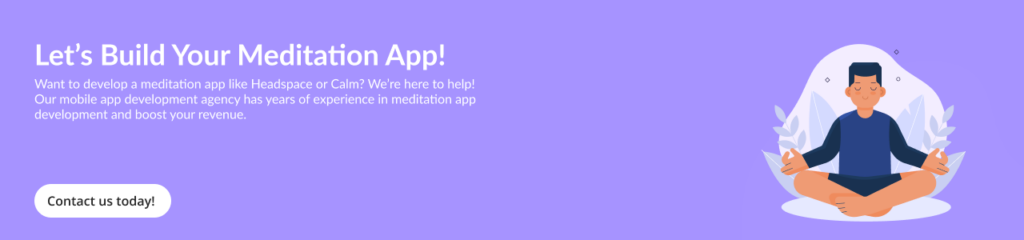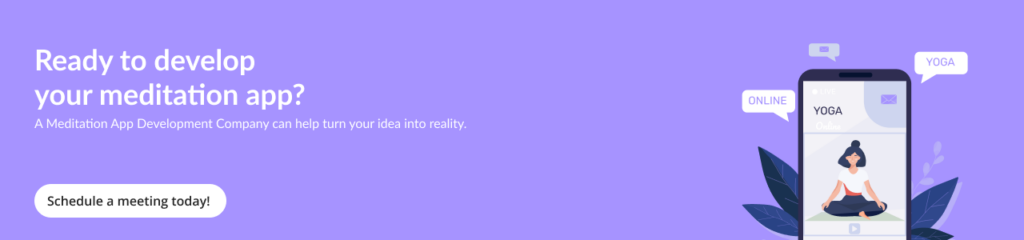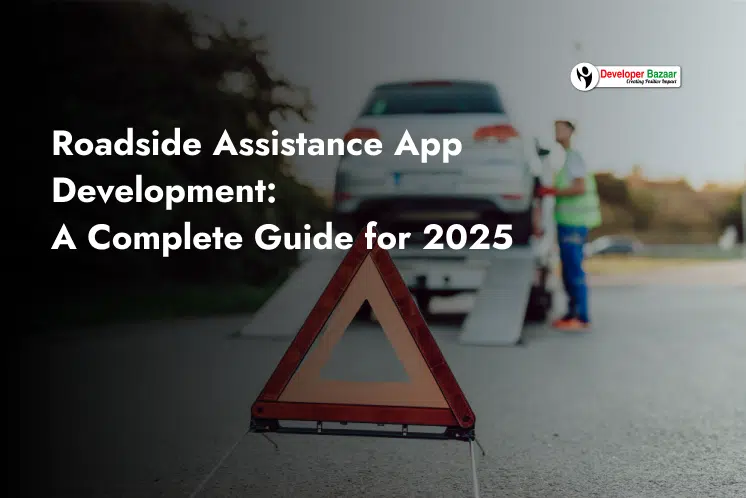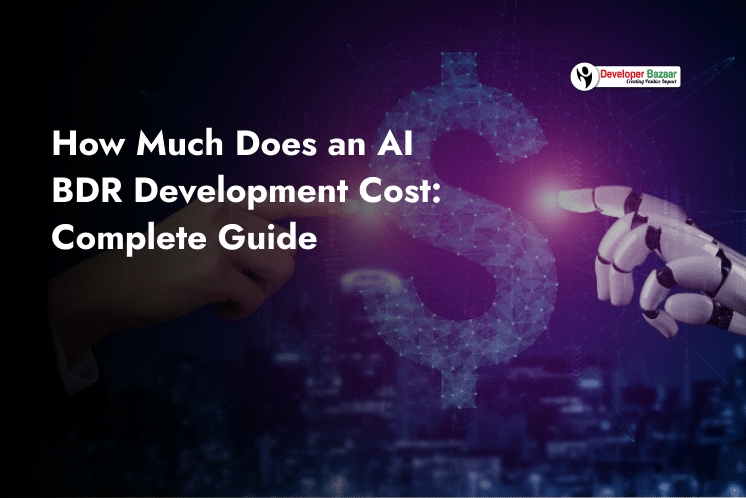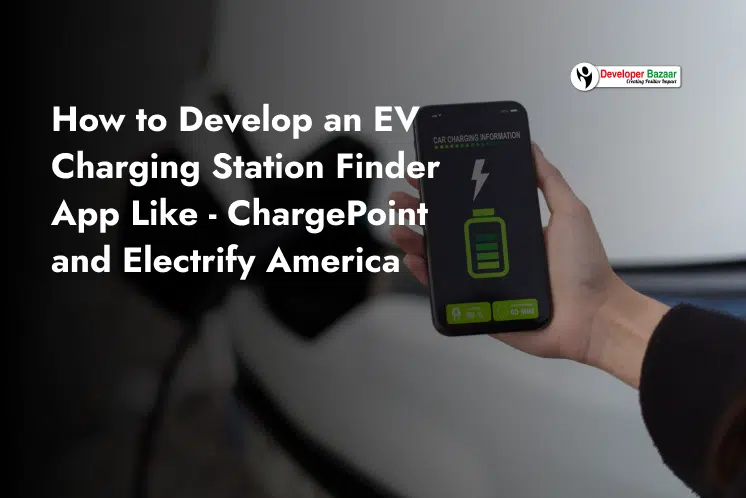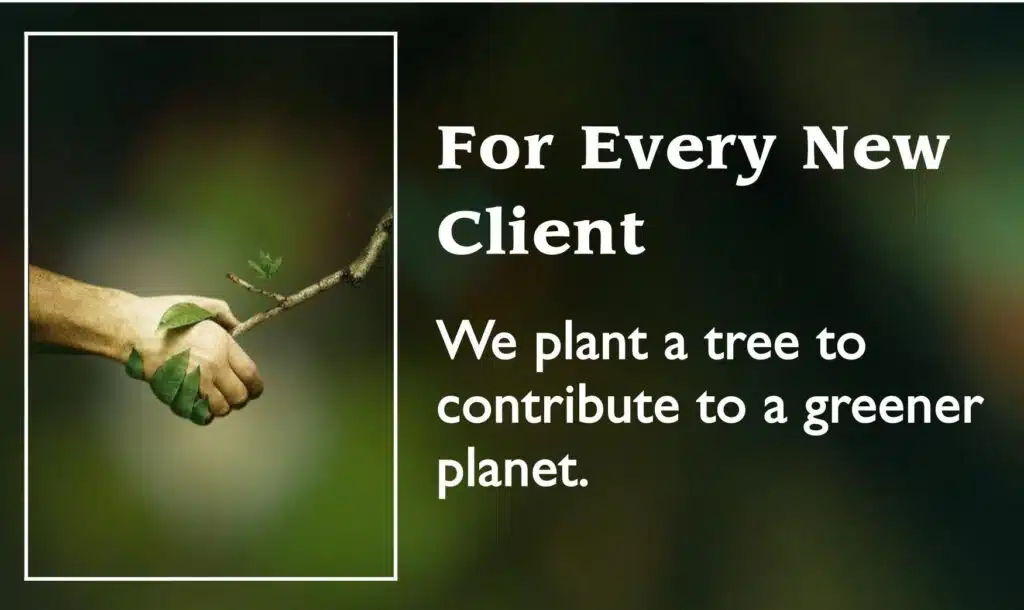Table of Contents
ToggleNowadays, people are more addicted to their smartphones and involved in very little physical activity, and it is the main reason that affects their mental health.
Too much screen time can cause stress, anxiety, and even severe depression. But what if a person uses the same smartphone for relaxation and stress relief and feels better?
For this, a meditation app helps individuals. Apps like Headspace and Calm have proven that mobile apps can help people to meditate, sleep better, and manage stress.
The market for meditation applications is expanding quickly, and they are becoming more and more popular. Revenue from meditation apps is predicted to reach $1,195 million by 2026.
If you want to build a meditation app, you’re at the right place.
This guide will help you learn how to build a meditation app, how much it costs, and the best features to include.
An Overview of Headspace and Calm Meditation App
Meditation apps are now an important part of mental well-being. Among the most popular are Headspace and Calm, which have helped millions practice mindfulness and relaxation.
These apps make meditation easy by adding technology with traditional techniques. It makes them accessible to everyone.
Headspace App
Headspace was created by Andy Puddicombe to help people develop a meditation habit.
The app provides step-by-step guided sessions that focus on stress relief, better sleep, and mindfulness.
This app is made with easy-to-follow visuals and well-designed programs. It is the perfect app for both beginners and experienced meditators.
Calm App
The Calm App utilizes a different approach by offering various relaxation tools, including guided meditations, sleep stories, and soothing music.
Many of its sessions have audio clips, which makes the session more enjoyable, and the user can experience connection with the app.
With these personalized meditation options, Calm helps users reduce stress, sleep better, and feel more relaxed.
Both Headspace and Calm have made meditation simple and effective, inspiring people to add mindfulness to their daily routines.
How to Create a Meditation App in 7 Steps?
If you want to build a meditation app, you can start by understanding how it works.
Meditation applications are very popular these days, since they help individuals relax, reduce stress, and improve their overall well-being.
But where should you start?
I simplify it down into seven simple stages for you.

1. Choose the Type of Meditation App You Want to Build
To begin, you need to have a clear purpose and objectives, such as what type of meditation app you want to design.
I’ve mentioned below some options:
- Guided Meditation App - Explore apps like Headspace, which offer step-by-step guided sessions.
- Mindfulness & Relaxation App - Similar to Calm, it includes sleep stories, relaxing noises, and stress-relief exercises.
- A community-based app, such as Insight Timer, allows users to join meditation groups and practice together.
Choose the one that meets your vision and audience.
2. Decide on the Features
Next, you should know about what features your app must have.
Here are some must-have features:
- User Profiles - So users can track their progress and save sessions.
- Guided Meditations - Recorded or live meditation sessions for beginners and advanced users.
- Sleep Stories - Relaxing bedtime stories help people to fall asleep easily.
- Breathing Exercises - Short, guided exercises for quick stress relief.
- Progress Tracking - A feature that shows users how often they meditate and their improvements over time.
Just make sure what will make your app useful and more engaging.
3. Design a Simple and Calm User Interface (UI/UX)
A meditation app should feel peaceful and easy to use.
Keep these things in mind
- Use soft colors (pastel shades, earthy tones).
- Add smooth animations (nothing too flashy or distracting).
- Make sure your app navigation is simple, so users can find what they need in just a few taps.
Make sure your app UI & UX looks calming & soothing, if so people will enjoy using it.
4. Start Building Your App
In this step, you can start developing your app.
- Build a Native App - Use Swift (for iOS) or Kotlin (for Android) for a high-quality experience.
- Use a Cross-Platform Tool - Like Flutter or React Native to create an app that works on both iOS and Android.
- Hire a Developer or Agency - If you don’t know coding, hire a professional app developer to bring your idea into reality.
This is the step where your idea becomes real.
5. Test Your App for a Smooth Experience
When the development process is completed, test everything before launching the application.
Below is a short checklist to verify:
- App Speed - Does it run smoothly without lag?
- User Experience - Is it easy to navigate and use?
- Load Testing - Can the app handle many users at once without crashing?
If your app has bugs, it will take away your users, so try to fix any issues before launch.
6. Launch Your App on the App Stores
Once your app is ready, publish it on:
- Apple App Store (for iPhone users)
- Google Play Store (for Android users)
Write an engaging app description, add appealing visuals in screenshots. Also, you can add a promo video to attract your targeted users.
7. Promote and Monetize Your App
When your app is live, start monetizing your app.
Below are few ways mentioned that you can do:
- Social Media Ads - You can run ads on Instagram, Facebook, and YouTube to attract users and increase engagement.
- Offer a Free Trial - Also, you can allow people to try premium features for free. Later on, you can charge a subscription fee to use premium features.
- In-App Purchases - Sell extra meditation packs, premium music, or exclusive content.
Marketing is key to making your app successful and profitable.
It is obviously time-consuming and adding extra efforts to build a meditation app, but if you follow these simple steps, you’ll be able to develop an amazing app that your audience must like and you can grow your business.
Most important factor that you should focus on is user experience, high-quality content, and an effective marketing strategy. Because your app could help thousands (or even millions) of people find peace and relaxation.
How Much Does it Cost to Build a Meditation App?
The cost of building a meditation app depends on several factors, including its complexity, features, and development team.
| Factor | Impact on Cost |
|---|---|
| App Complexity | A simple app costs around $10,000, while a feature-rich, advanced app can go up to $100,000. |
| Features | More features (like live sessions, AI-based recommendations, or analytics) increase development costs. |
| Development Team | Hiring a development company is more expensive than working with freelancers. |
Estimated Cost Based on Complexity
| App Type | Estimated Cost | Development Time |
|---|---|---|
| Basic App | $10,000 – $30,000 | 3 – 4 months |
| Mid-Range App | $30,000 – $70,000 | 4 – 5 months |
| Advanced App | $70,000 – $100,000+ | 5+ months |
These are general estimates, and the actual cost may vary depending on factors like team location, app platform (iOS, Android, or both), and additional customizations.
Major Challenges of Developing a Meditation App Like Headspace
Building a meditation app like Headspace or Calm is not easy. There are many things you need to take care of so that people enjoy using your app.
There are some challenges you might face.
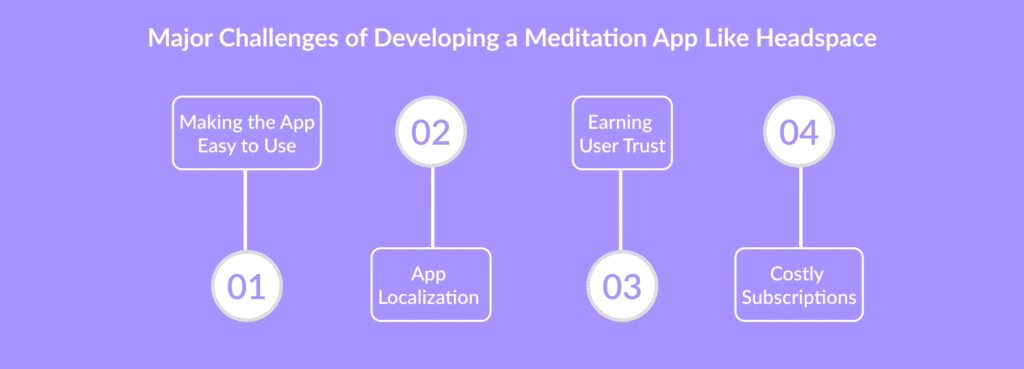
1. Making the App Easy to Use
A meditation app should be simple and easy to use. People will dislike something that takes too long to load or is difficult to utilize.
To avoid customer frustration, your app should have a clean design and a quick reaction time.
For example, if a user opens the app and it takes too long to load, they may exit it and never return.
2. App Localization
People from different countries may use your app. This means you need to change languages, date formats, and even images to match their culture.
For example, an app for India should contain material in Hindi, whereas one for Japan should support Japanese. If someone in Spain sees an app that is entirely in English, they may feel uncomfortable utilizing it.
3. Earning User Trust
People use meditation apps to relax. If they feel the app is not safe, they won’t use it. You need to be honest about how you handle their data and make sure that the app works well.
For example, if your app asks for personal details but does not explain why, users may uninstall it.
4. Costly Subscriptions
Many users prefer free apps, but you also need to make money. Finding the right balance between free content and paid subscriptions is a challenge.
For example, Headspace offers some free meditation sessions but charges for full access. If an app charges too much without offering good free content, people might not want to pay.
Must-have Features in a Meditation App
To make your meditation app useful, you need to include the right features.
Below are some must-have features mentioned to include in your app:
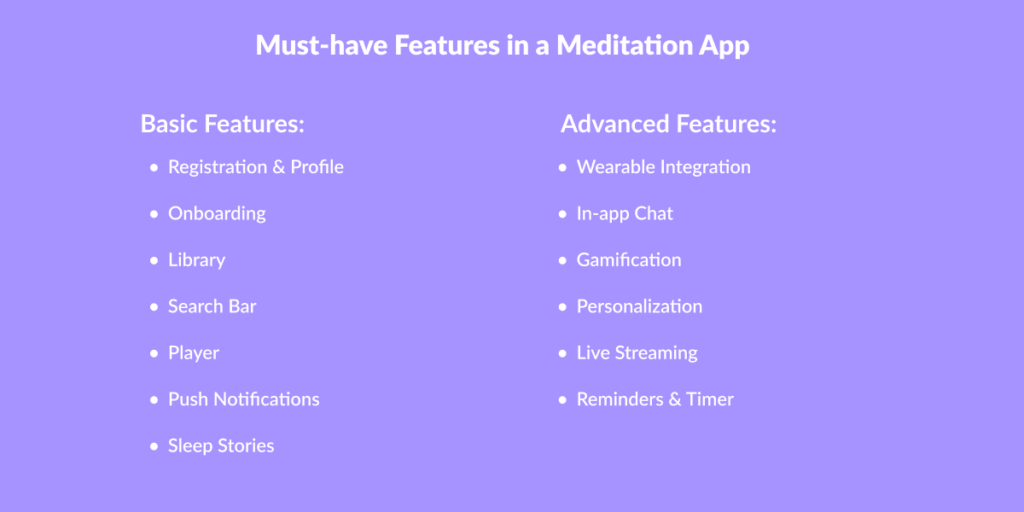
Basic Features:
1. Registration & Profile
It should be simple for users to register and make a profile.
For instance, they can always sign in with their phone number or email address.
2. Onboarding
Small videos or tips to help new users understand the app.
These tutorials will help anyone who is using a meditation app for the first time.
3. Library
A collection of meditation music, stories, and sessions. Users can browse and choose what they like.
4. Search Bar
Users can easily find what they need. If someone wants to listen to a meditation for sleep, they can use the search term “sleep.”
5. Player
To play meditation music or guided sessions. It should be simple, like the music player on a phone.
6. Push Notifications
Reminders to meditate daily.
For example, the app can send a message, “Time to relax for 5 minutes.”
7. Sleep Stories
Allows users to relax and sleep better. This is helpful for persons who have difficulty sleeping at night.
Advanced Features:
1. Wearable Integration
Connect with smartwatches to track sleep and health. If a user wears a smartwatch, the app can check their sleep quality.
2. In-app Chat
Users can chat with meditation experts. If someone has questions, they can talk to a professional for help.
3. Gamification
Reward users with points or badges for regular meditation. For example, “You meditated for 7 days in a row. You got a reward, “a gold star.”
4. Personalization
AI-based suggestions based on user preferences. If a person listens to sleep music often, the app will suggest more sleep-related content.
5. Live Streaming
Meditation gurus can conduct live sessions. Users can join a live class and meditate together.
6. Reminders & Timer
Set meditation reminders and track session length. For instance, a user wants to do meditation for 10 minutes only, they can set a timer for their ease.
Also, the App owner can add features like heart rate monitoring. For this, you can integrate HealthKit API to track users’ health data.
How to Earn Money with Your Meditation App?
You can make money from your meditation app in different ways.
We have mentioned some common methods:

1. Pay Per Download
Some apps charge a small amount to download, but this method is not very popular anymore.
For example, some apps charge $1.99 to download, but many people prefer free apps.
2. Subscription Model
Users pay monthly or yearly for access.
Apps like Headspace charge $12.99/month or $94.99/year. This method works well because people like access to all features without ads.
3. In-App Purchases
Users can buy extra features like premium meditation tracks.
For example, an app can offer a special meditation course for $5.
4. Advertisements
You can show ads in your free app and earn money from views and clicks.
For example, before starting a meditation, a small ad can play, just like on YouTube.
A Mobile App Development Agency can help you choose the best way to make money from your app.
Conclusion
Building a meditation app is an excellent idea because more people are seeking ways to reduce stress. The demand for meditation apps is increasing, and many users are agreed to pay for premium content.
A Meditation App Development Company can assist you in developing a user-friendly app that includes all of the necessary features for a positive experience.
When creating your app, keep in mind:
- Make it easy to use.
- Offer both free and premium content.
- Use AI and wearable tech for a better experience.
- Ensure the music and meditation sessions play smoothly.
For example, Headspace began with $50,000 and has since become one of the world’s most successful meditation apps.
An effective meditation app can be built with careful preparation and the assistance of a reputable Healthcare App Development Company.
FAQs
Q1: How do meditation apps work?
A: A meditation app provides guided meditation sessions, breathing exercises, and relaxing music. Users can set timers, track their progress, and even chat with meditation experts.
For example, Calm offers sleep stories and breathing exercises to help users relax.
Q2: Do meditation apps help with anxiety?
A: Yes! Meditation apps help users calm their minds and reduce anxiety. Breathing techniques and sleep stories can help improve focus and relaxation. If someone is feeling stressed, a 5-minute guided meditation can help them feel better.
Q3: What technology should I use to develop a meditation app?
A: If you want to create an app for both iOS and Android, using React Native is a great choice. It allows you to develop one app and run it on both platforms, saving time and money.

RM Mishra
Co-Founder
Developer Bazaar technologies