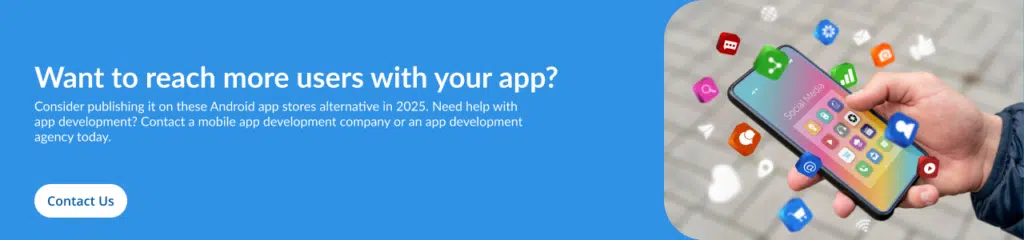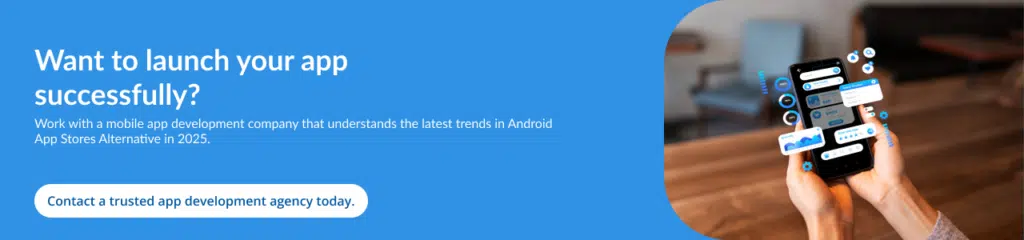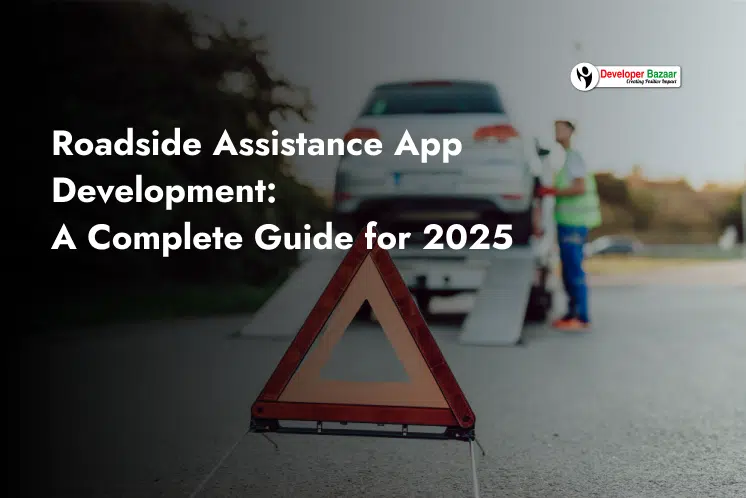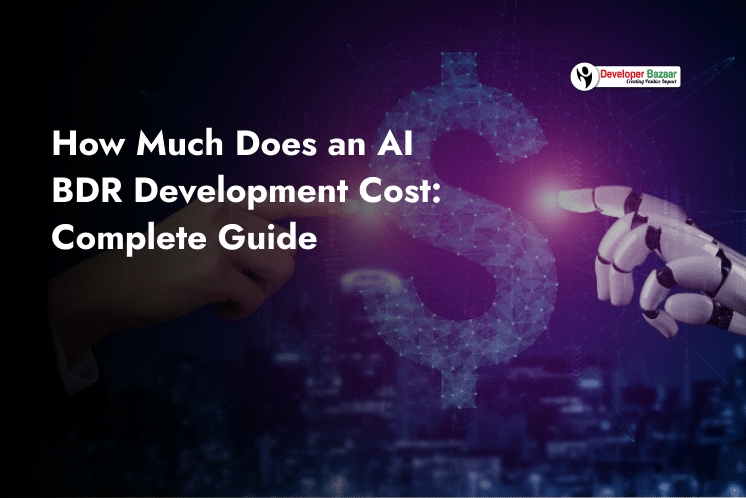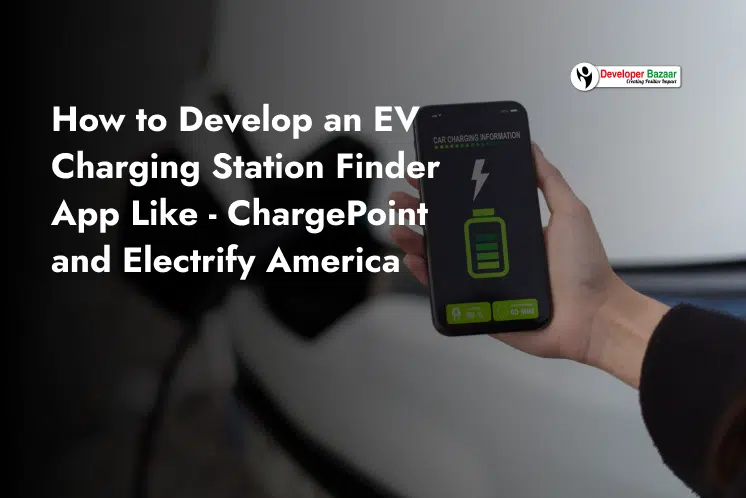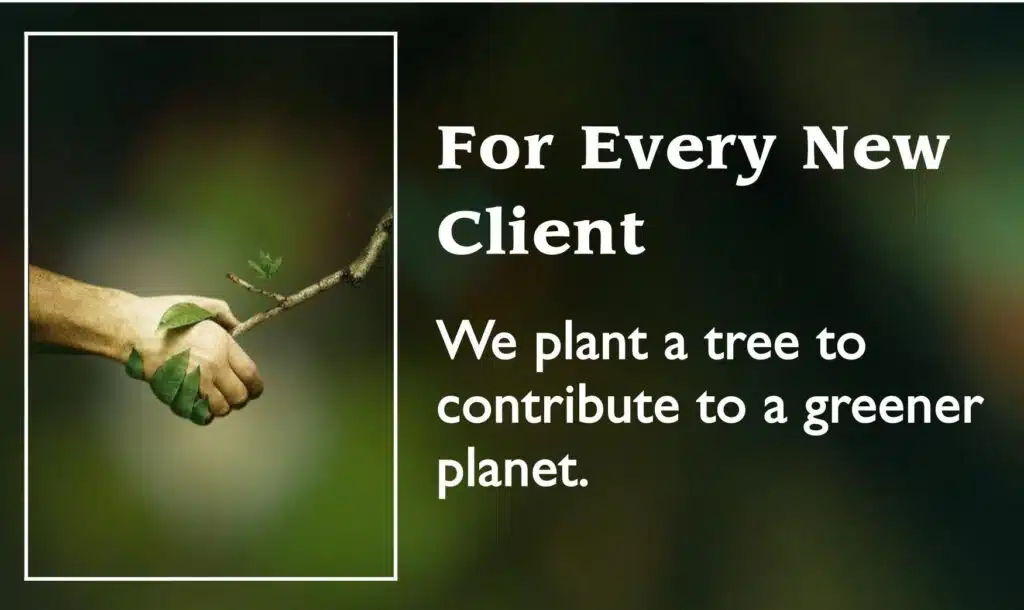Table of Contents
ToggleAre you looking for the best Android app stores alternative in 2025? Many mobile app developers only focus on Google Play and the Apple App Store.
But there are many other platforms where you can publish your app. These alternative app stores can help improve app visibility and downloads.
This article explores alternatives to Android app stores in 2025. We will also discuss the mobile app market size and trends, how to design a mobile app store strategy, and all the necessary aspects you should know about.
You will also find a list of the 10 best Android app stores where you can publish your app.
Mobile Application Market Size & Trends
The mobile app market is growing fast. In 2023, the market size was valued at USD 252.89 billion. Experts predict a growth rate of 14.3% per year from 2024 to 2030.
The increasing use of smartphones and the internet is driving this growth. Also, technologies like artificial intelligence (AI) and machine learning (ML) are improving mobile applications.
Popular sectors in mobile app development include:
- Gaming
- Health and fitness
- Social networking
- E-commerce
- Music and entertainment
Most apps are downloaded from Google Play Store and the Apple App Store. However, many users also download apps from other platforms. Mobile app development companies now explore alternative app stores to reach more users.
10 Best Android App Stores Alternative in 2025
Many app developers think of Google Play and the Apple App Store as the only places to publish apps. But there are many Android app stores alternative in 2025 where you can launch your app.
These stores can help you reach more users, reduce competition, and even increase revenue.
Here is a list of the best Android app stores alternative in 2025 that you can explore:
1. Galaxy Store
Samsung’s Galaxy Store has been a top app marketplace for Android users since 2009. It is a default app on Samsung Galaxy smartphones. It offers high-quality apps only for Samsung device owners.
Unlike Google Play, the Galaxy Store follows the standard quality rules, to make sure users only get the best apps that are available. Developers must meet Samsung’s high approval standards, which check app performance, ease of use, and legal requirements.
Even though the approval process is tough, the Galaxy Store has less competition than Google Play. It results, developers get a better chance to reach millions of Samsung users directly. This makes it a great place to publish apps.
2. F-Droid
F-Droid is a community-driven app store. It only offers free and open-source apps. This app store was established in 2010 and mainly caters to users and developers who prefer non-corporate app solutions.
This app store has 17 feature categories that range from Games and Graphics to specialized sections like Development, Science & Education, and Theming.
Though its app selection is smaller (around 3,800 apps), this could be a good alternative for those looking for privacy-focused, ad-free, and unique apps.
3. QooApp
It is designed for anime and gaming followers. QooApp is an Asian app store featuring a wide range of Japanese, Chinese, and Korean mobile games and comics.
The store’s interface is anime-themed, and users can browse categories like “Western and Others” for English-translated content.
Downloading an app is hassle-free—no account is required. Simply tap the Download button, and the app will install directly on your device.
QooApp is a great choice for discovering anime-styled mobile games not found on Google Play.
4. Aptoide
Aptoide is a decentralized app store launched in 2009. Aptoide allows users to manage their own APK app stores, unlike other traditional app stores. Also, provides a powerful search engine for easy app discovery.
Approximately, it hosts one million apps and attracts more than 430,000 daily users. Popular apps like PUBG, Netflix, and TikTok can be found here.
Aptoide’s looser content regulations mean it allows adult and piracy-related apps, making it a more flexible but also riskier alternative.
5. Uptodown
Originally founded in 2003 as a desktop software portal, Uptodown has evolved into one of the largest APK app stores. Unlike other platforms, it has no demographic restrictions, meaning users can access apps without signing up.
Uptodown prioritizes user safety by scanning all apps with VirusTotal before publishing. While the store doesn’t sell paid apps, its ad-based model allows many apps to be downloaded at lower prices compared to Google Play.
6. SlideMe
SlideMe is a trusted Google Play alternative that provides both free and paid apps. Established in 2008, it offers a lower revenue share fee (20% vs. Google Play’s 30%) and a built-in SlideLock feature to protect apps from third-party tampering.
Every app goes through a strict approval process to prevent malicious software. The store does not allow gambling or adult content, making it a family-friendly option for users looking for a safer APK marketplace.
7. APKPure
APKPure is a China-based app store that has grown into a major global alternative since its launch in 2014. It specializes in providing APK files for direct download, allowing users to access apps that may not be available in their region.
The store is popular for offering early app updates before they are officially released on Google Play. With its focus on accessibility, APKPure is a great resource for users looking for hard-to-find or region-locked apps.
8. Huawei AppGallery
Huawei’s AppGallery is the third-largest Android app store in the world, boasting 580 million users across 170 countries. With a growing developer base of 5.4 million registered developers, the store features popular apps like TikTok and Snapchat alongside exclusive offerings.
Users can browse apps across 18 categories and enjoy in-game rewards, competitions, and promotions unique to AppGallery.
Since Huawei devices no longer support Google Play, this store is the best alternative for Huawei users.
9. HappyMod
HappyMod is not a typical app store, it specializes in “modded” apps. The platform features over one million modified apps that remove restrictions such as ads, locked levels, or in-app purchases.
Users rate and review each app to ensure functionality and malware-free downloads. While HappyMod provides free access to premium features, it is not recommended for developers, as modified versions may violate copyright laws.
10. Itch.io
Itch.io is an indie-focused gaming app store available for multiple platforms, including Windows, macOS, Linux, Android, and iOS. With over 200,000 games, it serves as a haven for indie game developers and gaming communities.
Developers enjoy unparalleled freedom, choosing their revenue-sharing model (typically 10%), while users can discover unique games that aren’t available on mainstream platforms.
Itch.io frequently hosts game development challenges, encouraging rapid creative output.
How to Design Your Mobile App Store Strategy?
Basically, you don’t need to publish your mobile app on every app store. But making it live on multiple platforms, especially on Android App Stores Alternatives, can help more people find and download your app.
When users switch phones or operating systems, they should be able to download your app without any trouble. This increases your app’s reach and keeps your audience engaged.
However, just uploading your app is not the only thing you have to do. You must optimize it for search so that users can easily find it.
Steps to follow while optimizing:

1. Use the Right Keywords
Think about what words people will type in the search bar to find your app. These words are called keywords.
For example, if your app is about fitness, use words like “workout tracker” or “home exercises.”
Use these kinds of keywords in your app’s name and description so that it appears in search results when people look for similar apps.
2. Complete All Fields
When you upload your app to an app store, you will see many fields to fill out. Some stores allow you to add tags or keywords, while others don’t. Make sure to fill out every detail properly. The more information you provide, the easier it is for users to understand your app. Also, customize your details for each app store, as different stores may have different options.
3. Encourage Reviews
Ask people who download your app to rate and review it. Many app stores rank apps based on reviews, so apps with higher ratings appear at the top of search results.
To get more reviews, you can send a friendly notification inside the app, asking users to share their feedback. More positive reviews mean better visibility.
4. Optimize Your App Images
Your app’s thumbnail and screenshots should be clear and high quality. Use the correct image size for each app store, as different stores may have different image size requirements.
Avoid blurry or stretched images, as they make your app look unprofessional. Show screenshots of what your app does, so users can understand it before downloading.
By following these steps, you can increase your app’s visibility and attract more downloads.
Why Use an Alternative App Store?
Alternative app stores help app developers reach more users, lower costs, and improve visibility.
While Google Play and Apple App Store are the most popular, other platforms offer unique benefits.
Why you should consider Android App Stores Alternatives:

1. Wider Reach
Some app stores focus on specific regions or interests. If your app is listed there on different regions, you can reach a wide range of users who might not use Google Play or the App Store.
- Huawei App Store – Popular in China, where Google Play is blocked.
- QooApp – Used by anime lovers who want games and apps related to their interests.
You can list your app on these platforms, so that you can reach the audiences who might never find your app on traditional app stores.
2. Better Revenue Models
Many alternative app stores charge lower fees. Did you know Google Play and Apple App Store take up to approximately 30% of your earnings, but some of the other alternative android app stores charge less.
This means you keep more of your money, making your app business more profitable.
3. Faster User Access
Some alternative app stores come pre-installed on certain devices. This means users don’t have to download another store to get your app.
For example:
- Samsung Galaxy Store - Available on Samsung devices.
- Huawei App Gallery - Pre-installed on Huawei phones.
Since these stores are already on users’ phones, your app gets discovered more easily and quickly.
4. Regional Accessibility
If you want to launch your app in China, you must use alternative app stores because Google Play is blocked there.
Popular options include:
- Tencent MyApp
- Huawei App Gallery
By using these stores, your app can enter markets that Google Play and Apple App Store cannot reach.
5. Cost Savings
Some alternative app stores offer:
- Free versions of paid apps
- Discounts on premium apps
This attracts more users who want quality apps but don’t want to spend too much money.
6. Lower Competition
With millions of apps available on Google Play and the Apple App Store, it could be challenging to properly reach your target audience when developing your own app.
Since there are fewer apps on alternative stores, your app will be more visible and rank higher.
This is an excellent method for young developers to get users before releasing on larger platforms.
Detailed Feature Descriptions:
While alternative app stores offer benefits, they also have some risks:
- Security Issues - Some stores allow pirated or unsafe apps. Always choose reputable stores.
- Unclear Policies - Some platforms have confusing rules or lack transparency. Read their terms before listing your app.
- App Management Challenges - If you list your app on many stores, keeping track of updates and customer support can be difficult.
Wrapping Up
Publishing your app on Google Play and the Apple App Store is important, but you should also consider alternative Android app stores in 2025. These stores help you reach more users, reduce costs, and face less competition.
To succeed, choose the right app stores, use the best keywords, and optimize your app’s images and descriptions. Ask users to leave reviews and make sure your app is easy to find.
A good app store strategy helps more people discover and download your app. Pick the best platforms, follow the right steps, and watch your app grow.
FAQs
1. How do I decide which app store to publish my app on?
A: Start with Google Play and Apple App Store. If your target audience is in a region where these are restricted (like China), explore alternative stores.
2. Can my app be on more than one store?
A: Yes! You can publish Android apps on multiple stores like GetJar and APKPure. However, iOS apps can only be listed on the Apple App Store.
3. Is it free to list my app?
A: Listing is usually free, but you need a developer account. Google Play charges a one-time $25 fee and Apple charges $99 per year.
4. What are the types of app stores?
A: There are three types: Android stores (Google Play, APKPure), iOS store (Apple App Store), and multi-platform stores (Amazon App Store).
5. Which is the best app store?
A: Google Play and Apple App Store are the most popular. However, the best Android App Stores Alternative depends on your target audience.
6. Why are app stores important?
A: They make it easy for users to find and download apps. Without app stores, app discovery would be difficult for most users.

RM Mishra
Co-Founder
Developer Bazaar technologies